Your Monthly iGMS Product Roundup [October 2020]
![Your Monthly iGMS Product Roundup [October 2020]](/content/images/size/w1200/wordpress/2020/10/unnamed.jpg)
This month’s product updates are all about communication: what could be more important than effective communication with your guests? The key changes happened to the Unified Inbox: it got a new polished look and quite a few improvements to keep messaging with your guests seamless and efficient. Eager to learn more about it? Follow our lead🎃
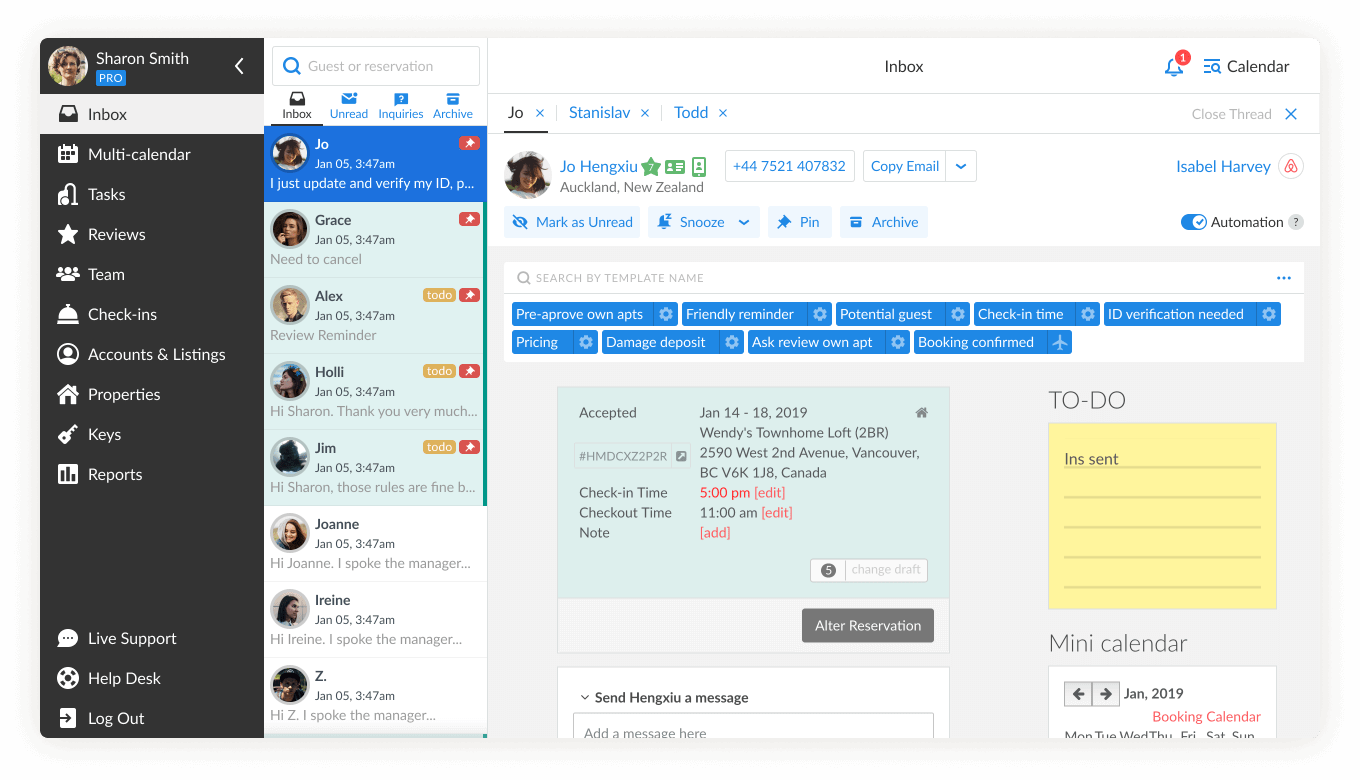
Have you had a chance to test iGMS’ automated tools for yourself? By joining iGMS now, you can do that with our 14-day free trial period.
🚀 Top improvements:
- The Unified Inbox has undergone visual refinement: the threads layout and header have been redesigned📫
- The reservation card is now accessible by simply clicking on the guest’s name, showing the reservation details, and a link to the itinerary.
- Once you open a thread with a guest, you can immediately identify the platform the reservation comes from by the respective clickable logo on your right-hand upper corner, right next to the Host name🧵
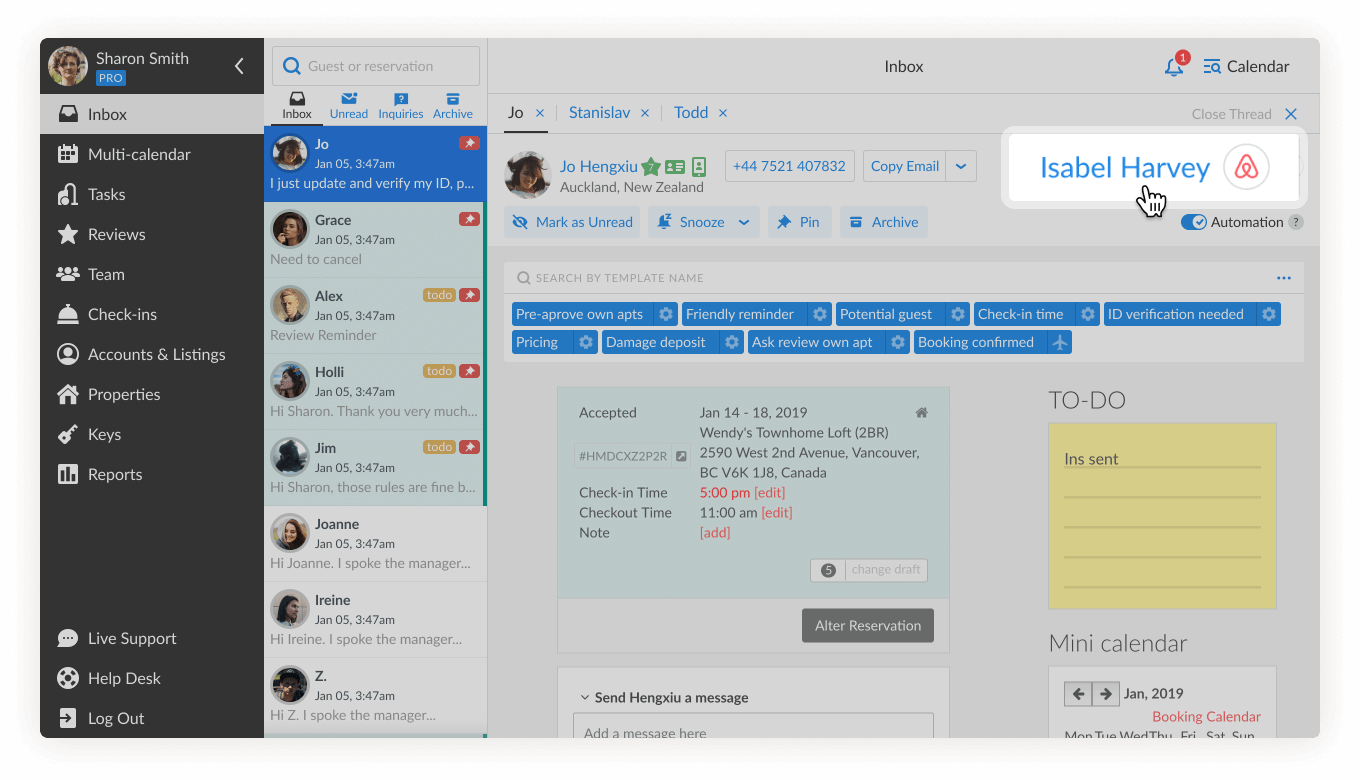
- The Inbox search mechanism has been optimized. Now, once you enter a guest’s name or reservation number in the search bar, the system processes the requests and loads the results faster🔍
- The ‘Alter reservation‘ functionality and respective button have been enabled for direct bookings threads.
- The calendar prices set by Airbnb smart pricing are now migrated to iGMS unchanged once the property is connected to iGMS.
- The Accounts & Listings and Team & Members pages load speed has been significantly increased🏋️
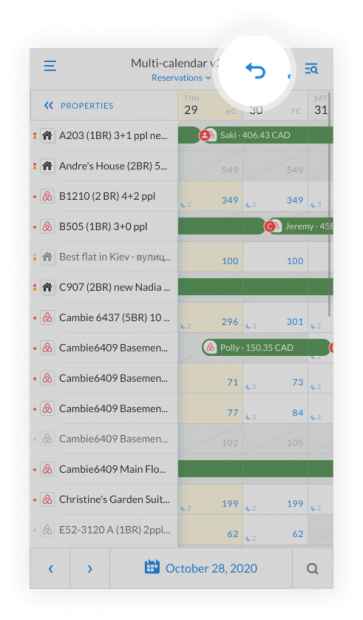
- The Rooms to sell field is now editable in the Rates View of the Multi-calendar to provide support for Booking.com multi-units.
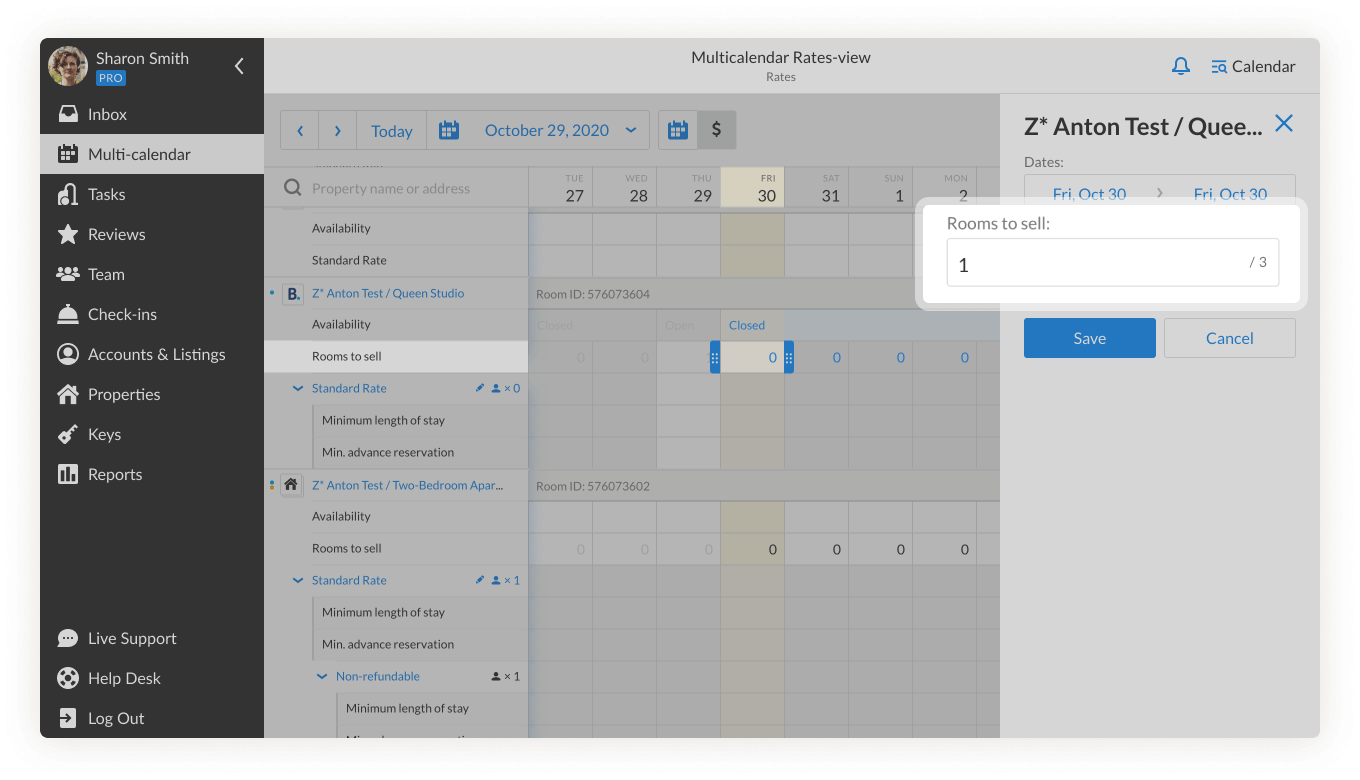
- The Multi-calendar datepicker now allows you to select an interval spanning several calendar months for reservations that have check-in and checkout in different months🗓️
- The regular sync processes have been stabilized to secure the reservations data import/export across the integrated platforms on time.
- The iGMS API now supports direct bookings.
📌 Here’s what our technical support team has fixed and refined during the month of October:
- Fixed an issue when the property editor page wouldn’t load for some properties. Now, it is loading as fast as it should.
- Fixed an error when the Connect Airbnb account button wouldn’t link the new account. Now it redirects to the next step as expected.
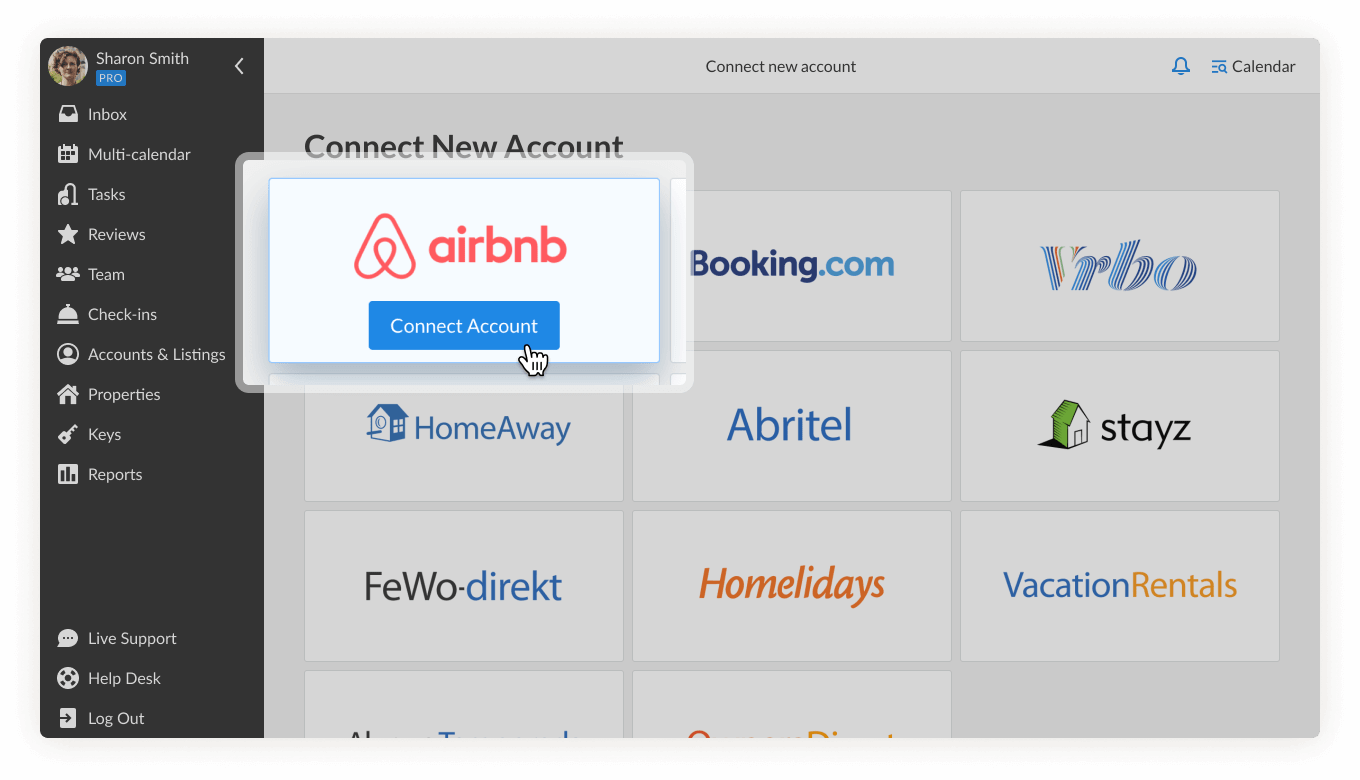
- Improved the performance of the upon inquiry autoresponders. Now, they work for Airbnb booking requests as well✉️
- Corrected an error when attaching images to message templates in grouped properties didn’t work as expected. Now the images get sent for every channel in the group.
- Fixed an error when Airbnb calendar notes were wiped out when editing pricing/availability. Now, whatever changes are applied to the date, the notes won’t disappear unless removed by the host📑
- Corrected an error when images got sent as links for Airbnb guests so that every image is delivered properly.
- Improved the Listing Editor functionality so the price factors wouldn’t be confused with weekly and monthly length-of-stay discounts when applied.
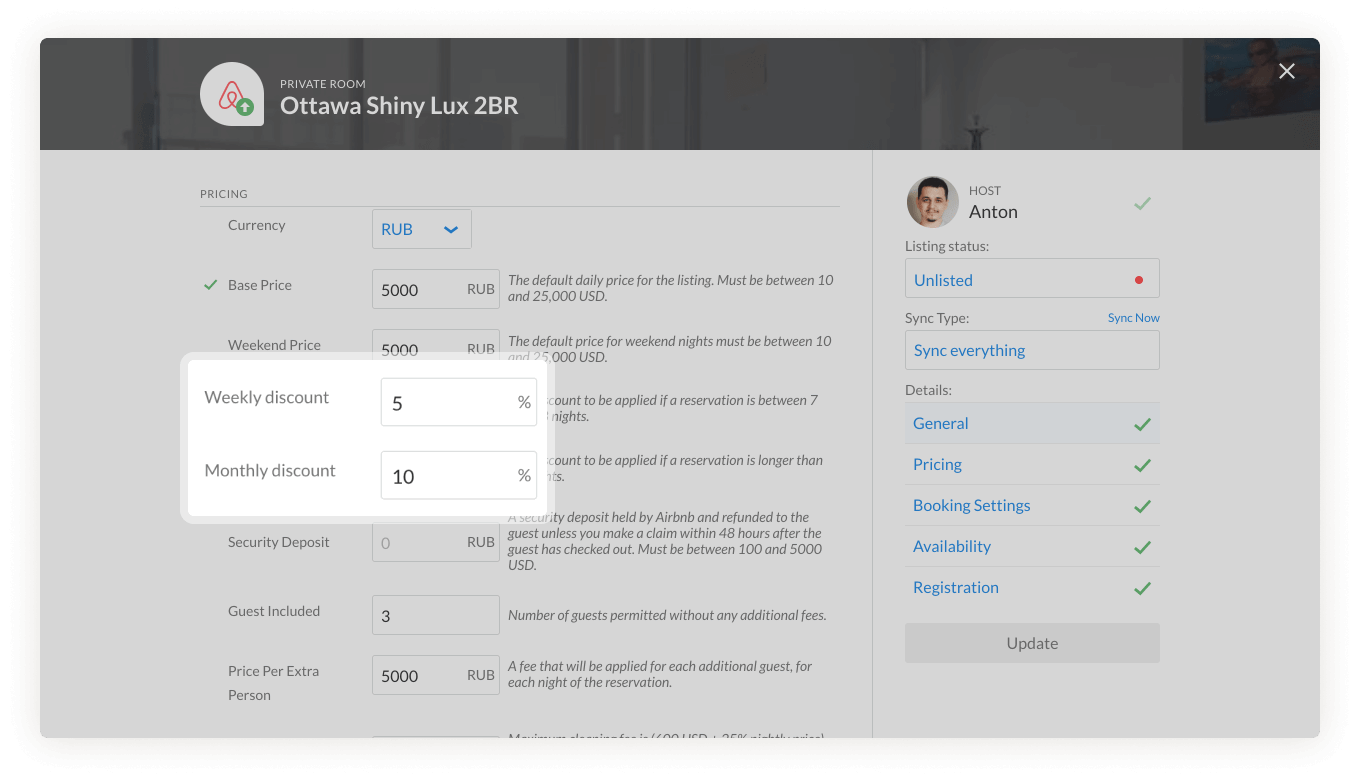
- Fixed an error when dates get unblocked on Booking.com after a manual calendar mass-editing. Now the calendar update happens considering the data across the channels to exclude the possibility of double-bookings.
- Fixed an issue with disconnected Booking.com properties that wouldn’t re-connect to iGMS. Now, the reconnection is fast and hassle-free.
- Corrected an error so that a Property Owner with Guest Communication permission can access direct booking threads🔑
- Fixed an error when properties were shown in the Switch To mode, even if a team member had already lost their access to those properties.
- Fixed an issue with the correct guest phone showing as invalid when entered into the reservation card.
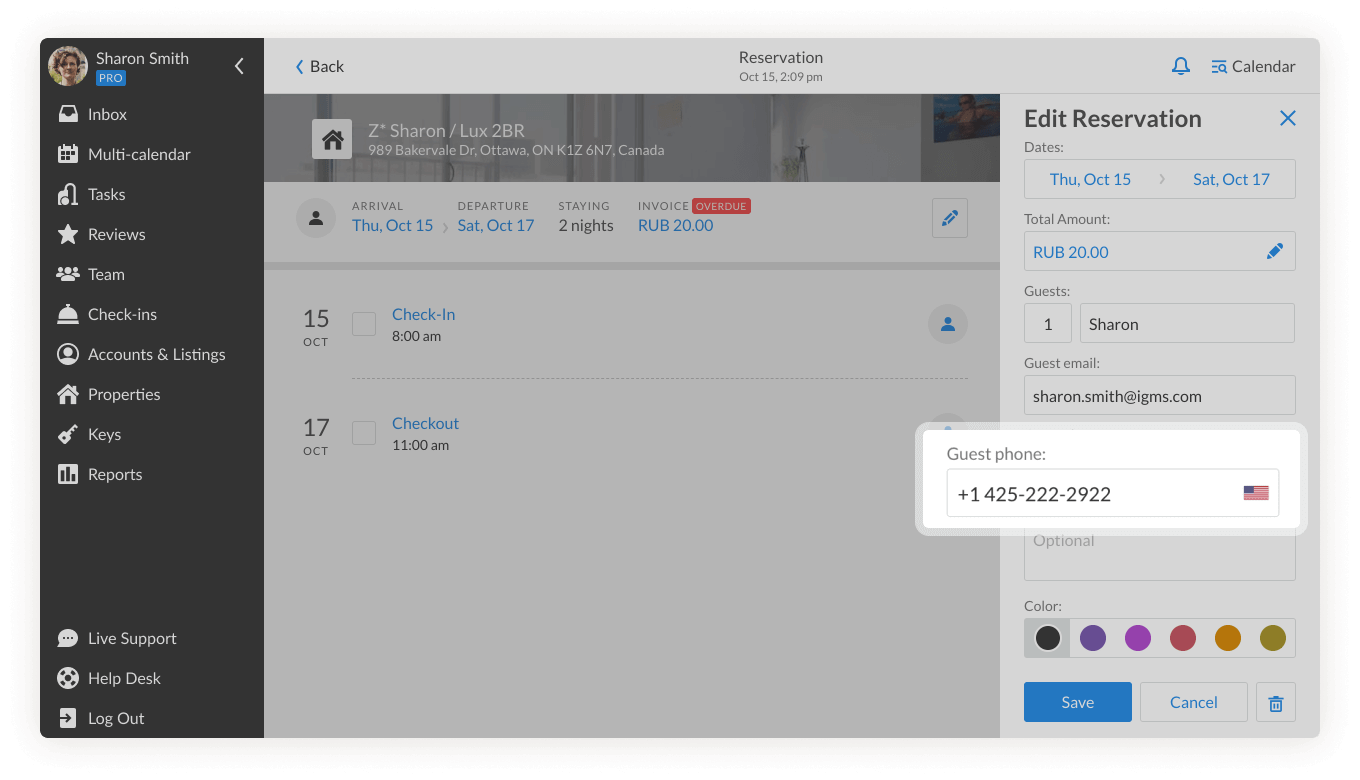
- Once sent as a link,the invoice can now be open and viewed by the guest by just clicking on the respective link without a request to log in to iGMS 🧾
If you haven’t signed up for iGMS yet, join now to try all the automated tools for yourself. We also recommend booking a spot at one of our weekly product webinars to see the system in action, learn how it can benefit your hosting business and ask any questions about it.






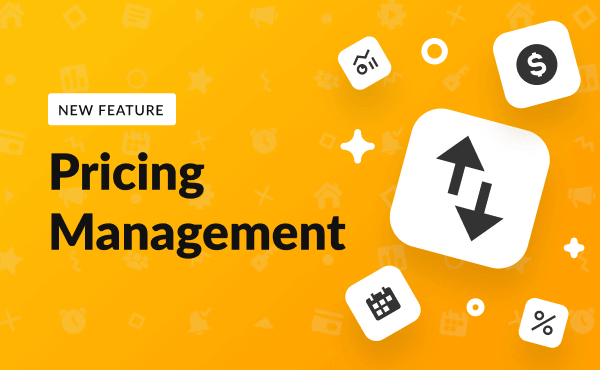
![Your Monthly iGMS Roundup [February 2020]](/content/images/size/w600/wordpress/2020/02/igms-roundup-feb-2020-cover.png)

