A Full Guide to Listing Your Vacation Rentals on Vrbo

If you’re a host, you likely want your property to reach as many people as possible, and a Vrbo listing can help do that. With 3 million visits per month to its website, Vrbo is one of the largest OTAs out there. The question is, will a Vrbo listing increase your booking rate? And how can you make your listing stand out from your competitors?
Read on to discover what Vrbo offers and how to optimize your listing to attract your ideal guest.
[lwptoc min=”1″ depth=”1″ hierarchical=”0″ numeration=”decimal” numerationSuffix=”dot” title=”” toggle=”0″ labelShow=”show” labelHide=”hide” smoothScroll=”1″ smoothScrollOffset=”30″ width=”600%” titleFontSize=”120%” titleFontWeight=”extrabold” itemsFontSize=”120%” colorScheme=”inherit” skipHeadingLevel=”” skipHeadingText=”Conclusion”]
How Does Vrbo Work for Vacation Rental Owners and Property Managers?
Vrbo is a vacation rental platform that hosts and guests can use, like Airbnb. Vrbo was created in 1995 by a host looking to rent out his ski resort condo. It later became a place where hosts and homeowners could list their properties for short-term leasing.
HomeAway acquired Vrbo in 2006 and Expedia bought HomeAway in 2015. In 2020, HomeAway and Vrbo combined and were re-released as Vrbo by the Expedia group. As of 2020, Vrbo has more than 2 million property listings around the world.
Property owners and managers wanting to rent out their properties can create a hosting account on Vrbo. They can then create listings that will appear in search results. Guests looking for bookable vacation rentals can create a guest account with Vrbo. They can then browse their available options of rental homes on the platform.
When guests want to book a vacation rental, they can book and pay for the property on the Vrbo website. Vrbo then processes the payment. The host who owns the property will receive the payment in their bank account from Vrbo.
What Does It Cost to Create a Vrbo Listing?

There are two types of listing fees available to hosts on Vrbo. Depending on your estimated annual income, one of these fees will better suit your business.
One-time annual fee
Vrbo offers an annual subscription fee of $499 that subscription customers pay. This fee covers all bookings received throughout the year.
Fee per booking
The other option that hosts have is the “pay per booking” fee. Hosts pay a 5% commission fee to Vrbo for every booking they receive, as well as a 3% credit card processing fee.
Each Vrbo property listing fee offers an advantage. If you are a host who rents all year round, it would be better to opt for the one-time fee. You must ensure, though, that the bookings you receive will exceed the cost of the fee. If you only have active listings partly throughout the year, your best option is the fee per booking.
Airbnb vs Vrbo: Which is Better for Your Business?
Airbnb and Vrbo both have a lot in common, as leading vacation rental sites in the short-term rental industry. Despite this, they do have their differences and unique features. Because the two seem so similar, it can be hard for hosts to make a choice when deciding between Airbnb or Vrbo.
Airbnb offers a greater variety of types of accommodations that guests can book. It allows hosts to list houses, villas, mansions, castles, etc. It also allows shared letting of properties, such as a shared house or shared rooms. Vrbo offers more traditional accommodation, like suburban houses, apartments, cabins, and lake houses. It does not allow shared letting of any kind on its platform, and only entire properties may be let out.
Airbnb is better suited to smaller groups of travelers and solo travelers. Vrbo appeals more to larger groups, such as guests going on a family vacation, or a trip with kids. Vrbo’s listings are also more practical for renters looking for longer stays, while Airbnb’s properties are, overall, better for shorter stays.

Airbnb charges a single service fee to most hosts, while Vrbo offers two options for paying fees. Airbnb offers more variety with the type of vacation rentals available. They offer entire properties and shared letting. Vrbo is more strict about the types of properties available on their platform. They do not allow shared letting of any kind.
Listing on both platforms can boost your business. You should keep in mind the type of rental property you want to list, as well as how often you want to rent it out. If you only want to rent out a room or a section of your property, Airbnb would be more suitable. If you only want to rent out your property at certain times in the year, Vrbo would be the better choice.
What Are the Benefits of Using Vrbo?
Creating a listing for your vacation home om Vrbo can bring unique benefits. Vrbo is more flexible with their service fees, allowing hosts to select their fee. Vrbo also offers sufficient exposure as all its listings are shown on other sites of the Expedia Group.
A downside of Vrbo is its limitation on property types. Vrbo only allows entire houses/apartments/cottages, on its platform. This is not ideal if you have rooms you want to rent out or a section of your property. Airbnb also currently offers more to guests, through their Experiences program, than Vrbo does.
How Do I Contact Vrbo?
If you have any questions about your account or listings, you can contact the Vrbo customer service team on 1-877-202-4291 (U.S.) or visit help.vrbo.com.
What Do I Need to Create a Vrbo Listing?
To create a listing on Vrbo, you will need to gather some information first:
- The property’s address
- Basic information about the property (its type, size, number of rooms, etc.)
- Digital photos of the property
- Your rates (nightly rate, cleaning fee, etc.)
- Your banking information, such as your bank name, account type, and account number.
How to Create a Vrbo Listing (Step-by-step Instructions)
Creating a listing on Vrbo is a simple process that takes only a few minutes.
- On your Vrbo account, select the option to create a new listing.
- Select what type of property your vacation rental is from the list of options.
- Fill in your property’s details, such as the number of bedrooms and bathrooms.

- Type in your vacation rental’s physical address.
- Finish off by adding some final contact information to complete the listing, such as a phone number Vrbo could reach you on.
Once you have completed the uploading process, your rental listing will be ready to go live!

How Can I Optimize My Vrbo listing?
Once you have created your listing, optimize it using these precise Vrbo tips:
1. Upload stunning photos
Photos are one of the most important drawcards for visitors to your listing. They give potential guests an idea of its size and what it offers. Your listing photos should be eye-catching and display your property at its very best.
Make sure you have photos of every room of your property, as well as the surrounding neighborhood. Try to highlight the key features your property offers (e.g., easy access to transport) to attract your ideal guests.
2. Create a winning title
Your title is the first thing that users will see in their search results, so make sure you have a winning title! Your listing title should work in tandem with your photos and rental description. Your title should not only describe your property, but it should also highlight its strengths.
Writing “2 bedroom apartment with a garage” expresses nothing unique about the property. Readers are likely to scroll on without clicking to find out more. Use descriptive words for your title, such as “Breathtaking city apartment with stunning views.”
You could also write about additional features like “Enjoy a relaxing weekend getaway in an apartment with a hot tub.” Remember to edit your title, so it mentions any current specials or deals you are running, like “Easter weekend special – 30% off”, etc.
3. Write an enticing property description
The description on your existing account is your real chance to sell your vacation rental property to guests. What makes it unique? What features and amenities does it offer? What kind of experience can guests have if they stay at your rental? These are all things that you can write about in your rental description. Remember that you want to encourage bookings, but you shouldn’t exaggerate or inflate expectations.
Write about what makes your rental a great place to stay, but also be honest with potential guests. If your rental is small, don’t say it’s massive and spacious. This will only upset guests who have arrived to check-in at your property, only to find that it’s tiny. Be honest about your property’s shortcomings, but still use positive wording. Instead of saying “small”, you could say your property is “cozy” and “snug” for two people.
4. Keep your response rate fast
It’s a good idea to respond quickly to all messages, whether they are bookings or inquiries. Keeping a speedy response rate will keep guests interested in your property. It will also present you as an attentive, caring host. Guests will be more likely to book again with you and leave positive reviews. All these things can improve your listing score and raise your listing in the search results.
5. Allow for online bookings and payments
Due to the ongoing COVID–19 pandemic, an increasing number of guests are opting for rentals that offer online bookings, payments, and other services. Offering options for your guests to book and pay for your rental online makes the booking process more convenient for both parties. Guests can get bookings easily, and hosts can fill up their booking calendars, boosting their occupancy rate.
6. Collect positive reviews
Positive reviews left by past guests can influence a current guest’s decision to book with you. Thus, it’s crucial to build up a solid foundation of five-star reviews. Try to ensure that your communication and hosting match this.
Encourage your guests to leave positive reviews by cleaning your rental and keeping in constant contact with guests. You can also leave them a review after they have checked out. If a guest is unhappy for any reason, try to reach out to them and resolve it before they go online and post a review.
7. Update your online calendar
Update and maintain your calendar so that it always reflects upcoming bookings. An outdated calendar could result in double-bookings and cancellations. This will frustrate and irritate your guests. Keeping your calendar updated will allow you to receive as many bookings as possible.
8. Offer deals and special discounts
Deals are a perfect way to encourage bookings during your low season and over holiday periods. Guests are always on the lookout for a vacation rental that offers greater value for money. Keep an eye on what your competitors are charging, and what specials they offer for their properties. This will give you an idea of the sort of price structure you should be applying for your special offers.
Don’t be afraid to experiment when it comes to offers and deals. If you received a lot of bookings for a particular deal, run it again with the price raised. If it doesn’t generate the same interest, lower the price until you start to see requests coming in. Play with your pricing to see how much you can maximize your income.
9. Verify your location
A common concern of people who make online booking and purchases are scams. For this reason, it’s worthwhile adding your rental’s address to your listing. A Vrbo listing that has a verified location looks more legitimate and will appear higher in search results than a listing with no verified address.
Some hosts may feel uncomfortable sharing their address online, but Vrbo does protect its users’ privacy. Instead of sharing the exact address with viewers, Vrbo will generate a rough location on the map search based on the address.
How to Market Your Listing to Gen Z and Millennial Travelers

According to Airbnb, millennials and Generation Z will make up 75% of the target market of the short-term rental industry by 2022. For this reason, hosts should understand how to effectively market to them. While it might consist of some new tactics, marketing to millennials is not difficult and any host can do it with the right planning.
Have an online presence. Millennials and Gen Z spend most of their lives online on social media. If you want to attract younger travelers to your rental, you need to have an active online presence. Social media platforms where users can consume visual content, such as Pinterest and Instagram, are ideal. On Pinterest, you can upload photos and videos of your rental and use relevant hashtags to help guests find them. You can promote your rental on Instagram by uploading pictures and Instagram stories. Having active social media accounts will help you to reach more guests. They can also add credibility to your short-term rental business and build trust with guests.
Tell a story with your photos. The photos that you upload to your Vrbo listing should tell a story to your guests. That story should be the experience that your guests will have staying at your vacation rental. You want your guests to be envisioning the stay they will have while looking at your pictures. Be sure to also include pictures of amenities, the surrounding area, and local attractions. Keep a cohesive style. Avoid using different filters, and try to stick with a consistent look for your photos.
Offer experiences, not just amenities. Experiences are paramount to Millennials and Gen Z. They want to record and share their experiences online. You can encourage bookings by highlighting the unique experiences your rental offers. If you own a mountainside or lakeside lodge, mention the kayaking and swimming they can do, or the stunning trails they can hike. You can also partner with local businesses, such as restaurants, museums, and tour groups to offer special discounts to your guests.
Make your rental eco-friendly. Younger travelers are more likely to select eco-friendly vacation rentals. Installing a solar panel, a smart thermostat, and LED light bulbs are all small things you can do. You can mention and list the features you have added to encourage a “greener lifestyle.” If you partner with any businesses that help the local environment or community, don’t be shy to include it as well.
Conclusion
Listing all your listings for vacation rental on multiple OTAs will help you reach the widest possible audience. It can become exhausting, though, keeping track of inquiries and bookings across many listing sites.
Hosts can become overwhelmed and get stuck in a cycle of repetitive daily tasks. The best solution is to use vacation rental software, like iGMS. iGMS is an all-in-one hosting software that can set your vacation rental business on autopilot. Using iGMS’ advanced functionality, you can:
- Managing multiple accounts and listings on the top OTAs from a single interface
- Synchronizing reservations across multiple platforms to eliminate the risk of double bookings
- Organizing messages into a single feed with a unified inbox
- Managing direct bookings using a direct booking management toolkit
- Processing payments securely via integration with Stripe.
- Adjusting your pricing in a smart way through integrations with PriceLabs, DPGO, and Wheelhouse
About the Author
Phoebe Gunning is a content writer in the Marketing Department at iGMS. She is passionate about the vacation rental industry, notably helping hosts make the most out of their vacation rental businesses. Some of her hobbies include reading, traveling and drinking a good cup of coffee.






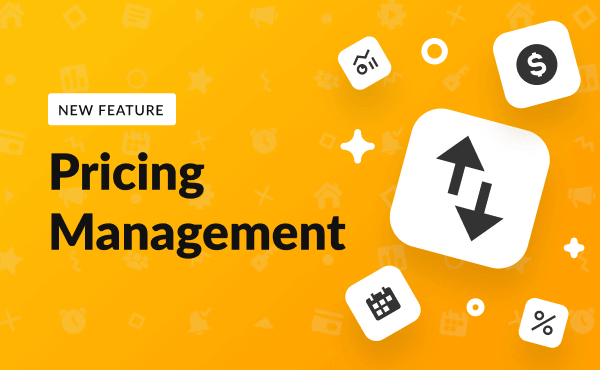
![Your Monthly iGMS Roundup [February 2020]](/content/images/size/w600/wordpress/2020/02/igms-roundup-feb-2020-cover.png)

