Vrbo Cancellation Policy for Hosts Explained

Cancellations can be extremely frustrating for both you as a Vrbo owner, as well as a guest. In this article, we look at a few easy steps hosts can take to ensure they have an up-to-date Vrbo cancellation policy for smooth vacation rental property management.
Outlining a clear cancellation policy on your short-term rental listings is a must. It makes sure the guest understands the key information regarding their booking and also safeguards you as the host from guests who make a last-minute Vrbo cancellation.
Hosts need to prepare for a short-term rental boom
The federal government is aiming to attract some 90 million international visitors per year by 2027, with revenue in the Vacation Rentals segment set to reach US$18.63bn in 2022, with a projected market volume of US$20.36bn by 2026.
This means a hefty piece of the STR booking pie is available as more travelers look to book and plan their holidays. And while the predictability of booking windows has shifted considerably, the sector is far more stable than during the Covid-19 pandemic with its harsh travel restrictions which saw hosts forced to either offer flexible cancellation terms and conditions or a full refund to guests.
As a host, you need to continuously ensure the information provided on your vacation rental listings is relevant and specific, especially when it comes to important details like your property’s cancellation policy and deposit refund policy.

Vrbo Cancellation Policies Options Explained
While we’d all prefer that vacation booking plans go ahead smoothly, there is a myriad of reasons why a booking could be canceled unexpectedly, from disaster weather conditions impacting travel to an unexpected accident.
It’s worth noting that both guests and hosts would do well to ensure they have the correct insurance in place to avoid any unexpected financial costs.
Ultimately, a Vrbo cancellation policy can differ from listing to listing. They also differ from the Airbnb cancellation policies which vary from a very strict policy (which we know can negatively affect booking rates) to a very relaxed policy allowing a total or partial refund on the money that the traveler paid in the first place.
When it comes to Vrbo and traveler cancellation policies, as a host you have five options to choose from when detailing cancellations for your vacation rental property.
These options include:
1. Refund policy:
Bookings at this property are non-refundable.
2. 60-day refund policy:
You offer a 100% refund if a guest cancels at least 60 days before check-in. There is no refund if a guest cancels less than 60 days before check-in.
3. 60/30-day policy:
You offer a 100% refund if a guest cancels at least 60 days before check-in. Guests can get a 50% refund (minus the service fee) if guests cancel at least 30 days before check-in. There is no refund if guests cancel less than 30 days before check-in.
4. 30/14-day policy:
You offer a 100% refund if a guest cancels at least 30 days before check-in. The guest receives a 50% refund (minus the service fee) if they cancel at least 14 days before check-in. There is no refund if guests cancel less than 14 days before check-in.
5. 14/7-day policy:
You offer a 100% refund if a guest cancels at least 14 days before check-in. The guest receives a 50% refund (minus the service fee) if they cancel at least 7 days before check-in. There is no refund if the guest cancels less than 7 days before check-in.
If guests cancel before the stipulated date, the booking fee is refundable if the guest wants to cancel booking/bookings ahead of time. A property’s cancellation policy will dictate how comfortable guests are to book your property.

Does Vrbo Allow Hosts to Customise Cancellation Policies?
Hosts are allowed to customize their terms and conditions on Vrbo. As an example, custom policies may have different fees associated with a cancellation request, as opposed to a strict non-refundable condition.
If you are going to customize your cancellation policy, it would be a good idea to ensure you have a cancellation policy tab displayed prominently on your listing, so travelers fully understand what the terms are when booking your property. It also allows them to easily submit a cancellation request within the specified timeframe.
If you are listing your property across multiple platforms, cancellations might seem like an extensive admin headache to manage. Vrbo advises against not displaying a cancellation policy and to carefully consider which option suits your property best.
As a host, streamlining your booking system with iGMS automation tools is also a smart move to avoid missing out on any replacement bookings, if a guest does cancel their booking for your Vrbo listing.
How to Cancel a Guest’s Reservation
It’s a fine balance, knowing that a strict cancellation policy will protect you, while more flexible options for a vacation rental property could see your listing secure more forward bookings.
If you are forced to cancel a guest’s booking for reasons beyond your control, these are the steps to follow as a host on Vrbo:
- Log into your Vrbo owner login page
- Click on the reservation listing you wish to cancel
- Go to the Inbox
- Find the guest’s name in the All Messages drop-down menu
- Click on Cancel booking
- Choose the reason for the cancellation in the drop-down menu
- Review the refund amount and click Continue
- Click Confirm

Does Cancelling a Guest’s Booking Affect My Listing’s Ranking?
Hosts who cancel bookings without any due reason can negatively impact the industry, which is something Vrbo wants to avoid. Depending on your reason for canceling, you might qualify for a Vrbo cancellation waiver.
It’s important to note that if you don’t receive a waiver, your ranking metrics will be negatively affected by your cancellation.
Vrbo offers cancellation waivers for cancellations due to reasons outside of a host’s control. This prevents cancellations from hurting your standing in the marketplace. Hosts might be asked to provide supporting documentation when applying for a cancellation waiver.

Vrbo hosts are allowed to cancel a booking with a cancellation waiver under the following conditions:
Natural Disaster
Your property is affected by a natural event that makes it unsafe for you to accommodate a guest. Examples include hurricanes, floods, tornadoes, wildfires, earthquakes, blizzards, tsunamis, volcanoes, and typhoons.
Vrbo automatically waives cancellations related to some natural disasters. Hosts should see the waiver within 7 days of canceling.
Property Damage
Your property has suffered severe damage that makes it unsafe or uninhabitable for guests. Examples include plumbing not functioning or gas leaks. You’ll need to provide the following supporting documentation:
- A description of the damaged or malfunctioning area of the property
- An insurance claim or an estimate from a repair company
- The length of time the property will be uninhabitable
House Rules violation
A guest has violated or refuses to follow your House Rules and will not request a cancellation via their traveler account. Vrbo requires that your House Rules must be set up on your listing under Rules & Policies to be eligible for a waiver. You will also need to provide your communication with guests as supporting documentation.
Past Due Balance
If a guest misses a deadline payment to complete their booking, a host is allowed to cancel. However, you must try to contact the guest as well as issue the guest a refund of any amount they originally paid, to be eligible for a waiver.
Cancelled bookings where the guest hasn’t made the first payment do not affect your listing’s Ranking Metrics and you won’t need to apply for a waiver.

What to Do if You Can’t Accept a Booking Request
Sometimes you can’t accept a booking request within the 24-hour period due to reasons outside of your control.
A ‘Booking Request Decline Waiver’ can ensure that these rejected bookings don’t affect your property’s ranking.
Eligible waiver reasons include:
- Internal site errors
- House Rules violations
- Natural disasters
Contact Vrbo directly to request a cancellation waiver with your supporting documentation and they will review requests on a case-by-case basis for eligibility.
How to Approve a Guest’s Cancellation Request
If a guest needs to cancel a reservation and your approval is needed, here’s what you need to do:
- Go to the My Trips section of your guests and check that they have requested the cancellation
- Click on the listing that the guest would like to cancel
- Click on the Inbox
- Filter your conversation in the All Messages drop-down menu
- Select the guest’s name
- Click on Confirm cancellation
How to Adjust Your Vrbo Cancellation Policy
If you’d like to change your cancellation policy for whatever reason, follow the next steps:
- Go to your Vrbo Dashboard
- Select which listing you’d like to edit or adjust
- Go to the Settings button, then the Rental Agreement and Cancellation Policy button, and click
- Select which policy you would like to use in the Cancellation Policy section and save the changes you’ve made

Vrbo Cancellation Policy Due to Weather
To recap, natural disasters including hurricanes, floods, or storms can severely impact a guest’s travel plans. If they reach out to cancel due to these unforeseen reasons, hosts have the discretion to offer a refund or reschedule the stay, even if they are in violation of your stipulated cancellation policy.
In this instance, it is always good to put yourself in your guest’s shoes and show some leniency.
Vrbo Cancellation Policy Due to COVID-19
While post-pandemic travel is recovering, it is still important to be aware of how to handle COVID-19 cancellations, should conditions change.
Vrbo suggests hosts:
- Apply a flexible or moderate cancellation policy to your vacation rental as guests are more inclined to book properties that have flexible cancellation policies.
- Blocking your calendar or hiding your listing if your listing is directly affected by travel restrictions.
Finally, cancellations happen. As a host, you need to keep abreast of local laws and regulations, ensure your cancellation policy and listing are updated, and avoid canceling on travelers last minute. To stay ahead of any eventuality, Airbnb hosts should consider making use of a property management system like iGMS. With iGMS, you can streamline your business operations, guest communication, direct bookings, and more. Popular iGMS features attached:
- Managing multiple accounts and listings on the top OTAs from a single interface.
- Synchronizing reservations across multiple platforms to eliminate double bookings.
- Organizing messages into a single feed with a unified inbox.
- Improving communication with automated templates and triggered messaging.
- Creating and coordinating cleaning tasks with live tracking to completion.
- Creating your own direct booking website.
- Processing payments securely via integration with Stripe.
- Creating essential reports on your business results within minutes.





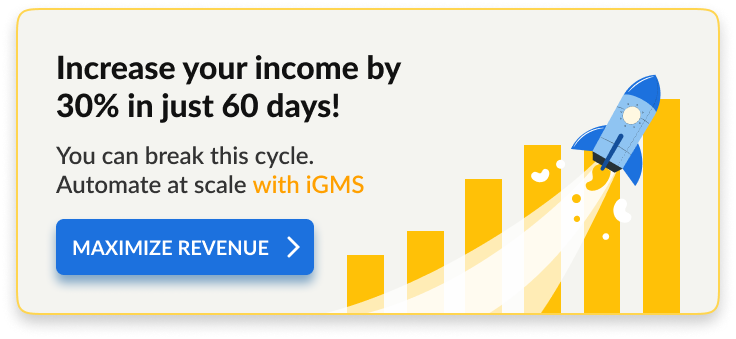
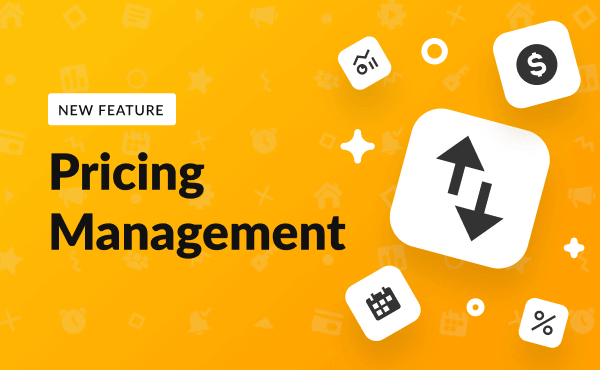
![Your Monthly iGMS Roundup [February 2020]](/content/images/size/w600/wordpress/2020/02/igms-roundup-feb-2020-cover.png)

