New Features: Single Property Airbnb Calendar and “Switch to” Smart Navigation

The majority of Airbnb hosts will tell you that they are always on the lookout for tools that can help them to boost their efficiency and grow their Airbnb business.
That is why the team at iGMS takes their job very seriously and we are always trying to update and improve our Airbnb automation software and all the features that it boasts. For example, earlier this year, the revamp and rebrand of iGMS was revealed and our API was introduced to potential partners to build even more useful integrations.
Though, why stop there – especially when fellow Airbnb hosts approach us with requests? Lots of Airbnb hosts have approached iGMS to know if it were at all possible to view each property in a separate calendar in detail. Well, you’ve spoken and we’ve listened…
We are ecstatic to introduce two new useful features – a Single Property Calendar and “Switch to” Smart navigation. With the help of these two new developments, hosts can manage their Airbnb property easier and more effectively.
Single Property Airbnb Calendar
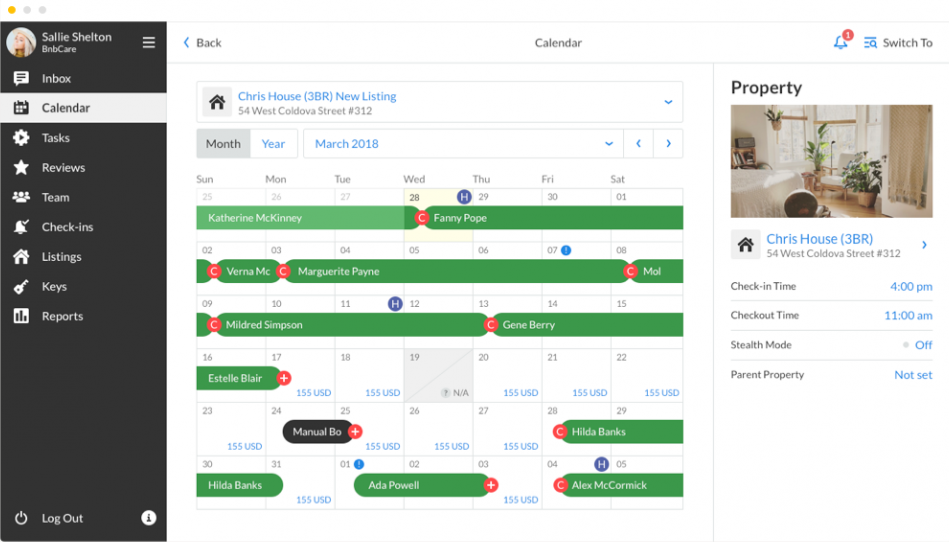
Our new SingleAirbnb Property Calendar feature will open up Airbnb calendar for each property. With its help, hosts can now work separately on each property and then conveniently edit all the details. Before the introduction of this new capability, hosts could only do this via the multi-calendar. Thanks to a more detailed view of each Airbnb property, hosts can now do more in less time.
So, what does the Single Airbnb Property Calendar exactly have in store? Here are the main benefits that iGMS users can look forward to:
- Viewing a calendar for each separate property
- Viewing your bookings from all the different platforms separately for each listing
- Manually changing the prices and availability of your property
- Switching between a monthly or yearly view of your calendar. Needless to say that this makes planning (especially for the busy season) just that much easier
- Conveniently making daily notes for each property
- Creating and managing different tasks for your cleaning crew and handymen for each property
- The ability to block certain dates in the Airbnb calendar for personal use or other bookings that were made from their own promotional website/other platforms
- The opportunity to edit important details such as check-ins and number of guests when creating a booking
Where do I find the Single Property Calendar?

The first way is to open it via the chat section of the iGMS software. On the right-hand side just below the to-do list, you will find the mini calendar. Select any booking and you will see a link to Single Property Calendar called Booking Calendar.
Another option is to use our brand new tool called “Switch to” Navigation.
“Switch to” Navigation: A Quick Switch to Any Airbnb Property
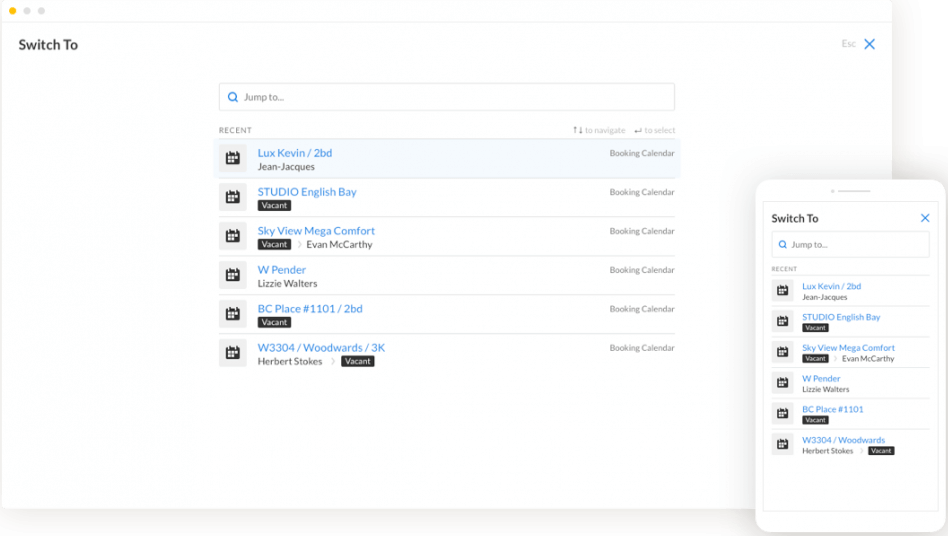
Why stop at one feature when you can introduce two new handy updates? The iGMS team is also glad to announce that we have launched a second update that is designed to make your navigation in the software flawless. Ultimately it will make your own user journey as enjoyable as it can be while at the same time saving you precious time that you can rather spend on growing your Airbnb business.
The new “Switch to” element appears in all sections of the software no matter what you are working on now. Click on it and you will be redirected to a screen with the selection of the properties you may easily jump to.
Thanks to “Switch to” Navigation, switching to another property is made oh-so-simple with just the click of a button. With the help of smart navigation and a touch of artificial intelligence, the properties that you have browsed recently will appear right at the top.

The software will remember which listings you have visited most recently and will then automatically recommend the most relevant options for you. If you don’t see the needed listing on the list just type it in the field. Besides the obvious benefit to navigate between properties in a click, “Switch to” also allows you seeing basic information about the property right on the navigation screen. For instance, you will be able to quickly find out if the Airbnb property is vacant or booked and the name of the guest staying at the moment.
If you have not invested in iGMS software yet, there is no time like the present for you make the smart switch. Countless Airbnb software solutions have been made available to help hosts manage their Airbnb calendar and Airbnb property. With all these, it can seem almost impossible choosing the right Airbnb software solution for the unique needs of your Airbnb property. However, you can rest assured as iGMS is the only cloud-based vacation rental software for Airbnb management that you will ever need.




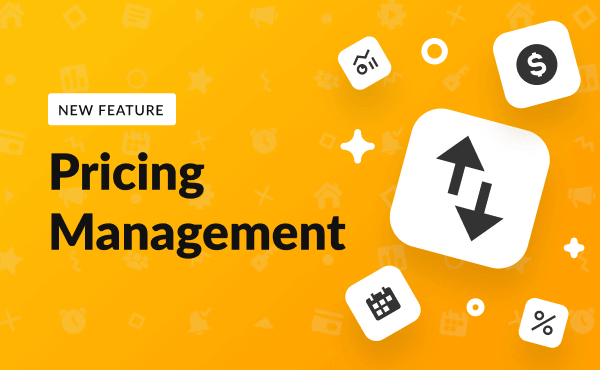
![Your Monthly iGMS Roundup [February 2020]](/content/images/size/w600/wordpress/2020/02/igms-roundup-feb-2020-cover.png)

