Short-term Rental Spreadsheet: Top 12 Metrics to Track [Template]
![Short-term Rental Spreadsheet: Top 12 Metrics to Track [Template]](/content/images/size/w1200/wordpress/2021/12/short-term-rental-spreadsheet-1-scaled-e1638879553677.jpg)
Tracking rental income and expenses can be a tedious and time-consuming task, especially when you are managing multiple properties. From utilities, maintenance and supplies restocking to property management fees or marketing costs, there are plenty of expenses to track. If you miss an expense, it could impact your budget leaving your landlord and you with less cash flow than what you anticipated.
So, to help you make sense of the numbers and prevent any issues down the line, it is a good idea to use some type of short-term rental spreadsheet.
Not only will it save time by reducing manual work, but it will also help you to make better financial decisions in the long term.
Short-term Rental Spreadsheet Benefits

A rental income and expense template that you create in Google or Excel is one of the most cost-effective ways to access all the information that you need in one place and streamline the process of tracking your bottom line.
Here is how a short-term rental spreadsheet template can help you simplify the financial side of owning and running a short-term rental business and improving your cash flow:
Track your business performance
To know the health of your business, you need to have data available that you can measure. Without accurate numbers, it becomes a guessing game and you won’t be able to tell if your investment is indeed paying off. Property management software like iGMS, with a unified dashboard to track key business metrics is another way to save hosts and property managers time in assessing their short term rental business performance.
Don’t let any business expense slip past you
From routine cleanings to monthly mortgage payments to once-off maintenance tasks, there are many different expenses that you need to pay and track. So, it is quite easy to miss an expense, especially if it is not a recurring expense. A short-term rental spreadsheet will help you to allocate each expense as you streamline your bookkeeping.
Get a clear picture of rental income and expense
One of the main advantages of using a short-term rental spreadsheet is that you can get a comprehensive picture of your expenditure. This makes it much easier to see which items you spend the most on and possibly identify areas where you can save.
You can also use it to get a breakdown of your earnings per month or property. This way, you can better understand seasonality and adapt your plans and pricing strategy accordingly.
Save time on filing your tax return
If you have a short-term rental spreadsheet that you filled in throughout the year, tax season will be a lot less stressful. Armed with your worksheet, you do not have to work out all your numbers from scratch manually. All in all, it will help you to save loads of hours you would otherwise have to spend on admin work.
Determine and project your reinvestment strategy
As things stand, does it make sense for you to apply for a loan to acquire another property? An analysis of your monthly rental income will help you to determine if you are ready to grow your business.
What Should You Include in a Short-term Rental Spreadsheet?
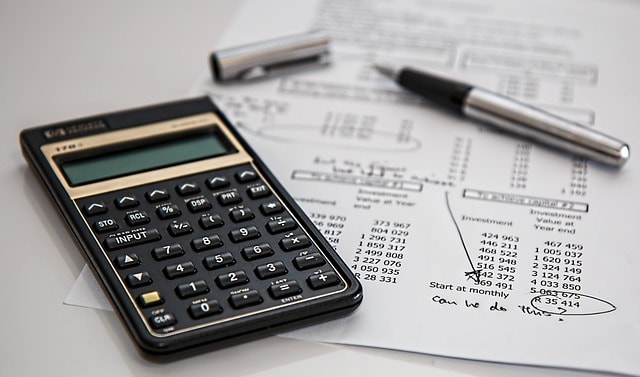
There are a couple of key metrics that hosts and property managers should track. To help you get a balanced overview, here’s what you need to know about your rental property.
1. Gross Income per Property
To work out your gross income per property, you simply add up all the income that a specific property has generated. If you sell other extra services, such as guided tours or extra cleanings, to make more money, these amounts will also be included.
2. Net Income per Property
Your net income per property refers to the money that a property has brought in after you have subtracted property-related expenses like insurance, cleaning fees, etc. It gives you much better insight into your expenditure. If there is a significant difference between the net income and total revenue, you must take a closer look at your expenditure.
To work out your net income per property, you use the gross income and subtract the operating expenses related to running the property.
3. RevPAR
RevPar is short for revenue per available room. It is a straightforward metric that gives a more detailed picture than you would get by simply looking at your occupancy and average daily rate separately. It is also useful if you manage multiple properties and want to see how your different properties stack up against one another.
To calculate your RevPar, you need to divide your gross rental revenue by the total number of available properties for a specific period. Alternatively, you can also multiply the occupancy rate by the average daily rate.
4. Average occupancy rate
Your average occupancy rate can help to identify if you are pricing your rentals correctly. It can also give you more insight into the overall performance of your rentals. To evaluate your occupancy rate, it is key that you compare it to the average for the area. If it is significantly lower than the average for your area, it could be an indication that you are priced too high and vice versa.
To calculate the average occupancy rate, you need to divide the number of booked nights by the number of available nights and multiply it by 100.
This metric is essential for assessing the effectiveness of your marketing and pricing strategies. Not only does this metric indicate how often your property is rented out, but it can also help you identify peak and off-peak seasons.
5. Average daily rate
Tracking the Average Daily Rate (ADR) measures the average price at which your property is rented. It helps in comparing your pricing with competitors and is vital for adjusting rates to maximize revenue without deterring potential guests.
When measuring your average daily rate, it is important to remember that it does not take into account your operating costs. So, it should only be used to give you better insight into the earnings potential of the property.
To calculate your average daily rate, you divide the total revenue that a specific property’s reservations generated by the total number of nights booked.
6. Nights Booked
The nights booked refers to the number of nights that you have booked for a specific property per year. This metric is especially important if you are located in an area that limits a rental’s number of booked nights per calendar year.
To work out this number, you can refer to the vacation rental platform that you use. Alternatively, you can use a tool like iGMS which will consolidate the number of confirmed reservations for the current month via its dashboard.
7. Nights vacant
To work out your nights vacant, you subtract the nights booked from the number of available nights. This will give you a good idea of the overall health of your business and can be useful if you need to adhere to a maximum number of nights that you are allowed to rent out your property per calendar year.
8. Booking Lead Time
Booking lead time is the average number of days between when a booking is made and the actual check-in date.
This is calculated by taking the sum of the days between booking and check-in for all bookings and dividing it by the number of bookings.
Understanding booking lead time helps hosts gain insights into guest booking behavior, allowing them to identify trends and patterns.
This information is crucial for planning promotional campaigns and discounts, enabling hosts to fill in gaps during slower periods. Additionally, it aids in managing availability and pricing strategies effectively, ensuring that the property remains attractive to potential guests while maximizing revenue.
9 Cancellation Rate
Comparing your bookings that are canceled to the total bookings can provide invaluable insight.
This is calculated by dividing the number of canceled bookings by the total bookings and then multiplying by 100.
A crucial metric, it indicates potential issues with the booking process, pricing, or property description. By monitoring this rate, hosts can identify patterns and reasons for cancellations, which is essential for implementing policies to reduce cancellations and improve reliability.
Understanding and addressing these issues can lead to a more stable and predictable booking and payment schedule, enhancing overall property management efficiency.

10. Guest Satisfaction Score
The guest satisfaction score is an aggregate measure of guest reviews and ratings. It is calculated by summing all the ratings and dividing by the number of reviews.
This score reflects the overall guest experience and satisfaction, influencing repeat bookings and positive word-of-mouth. It is crucial for identifying areas for improvement in services and amenities, thereby enhancing the guest experience and boosting the property’s reputation.
11. Direct Booking Ratio
The direct booking ratio is the proportion of bookings made directly through your website or communication compared to third-party platforms.
This is calculated by dividing the number of direct bookings by the total bookings and then multiplying by 100.
Direct bookings save on commission fees charged by third-party platforms, fostering direct relationships with guests and enhancing loyalty. This increases overall profitability by using fees and reducing intermediary costs, making it a vital metric for financial efficiency.
12. Projected revenue
It is good to have an estimation on the revenue you are planning to generate. This number will help you to get an understanding of how your business is progressing in terms of revenue, and what you could potential spend on marketing to further improve your business performance.
How To Streamline the Process of Tracking Your Bottom Line
To help you simplify the process, you can, for example, use a vacation rental software like iGMS. It has recently launched a new Dashboard that hosts and property managers can use to assess metrics relating to the performance of their business as well as guest communication. These include:
- Total revenue in the selected currency
- Number of active properties
- Occupancy rate
- Number of confirmed reservations for the current month
- Average daily revenue
- RevPar
- Management fee
- Inquiry-to-booking conversion rate
- Number of inquiries for the current month
- Average response time
The main benefit of using iGMS to monitor these metrics is that it speeds up the process. Not only can you benefit from getting all the key data quickly, but you can also rest assured knowing that it is accurate as everything is in real-time.
On top of helping you keep an eye on your metrics, iGMS also offers a host of other features to hosts that include:
- Managing multiple accounts and listings on the major vacation rental platforms
- Using the unified inbox to organize your messages into a single feed and automated templates and triggered messaging to improve guest communication
- Sharing daily schedules with your team and auto-assigning tasks.





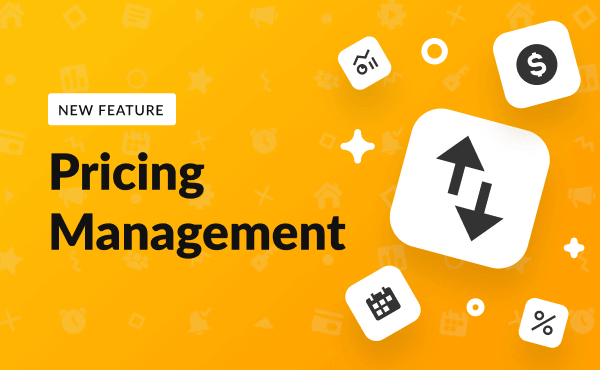
![Your Monthly iGMS Roundup [February 2020]](/content/images/size/w600/wordpress/2020/02/igms-roundup-feb-2020-cover.png)

