New Feature: Short-term Rental Pricing Management Covered!
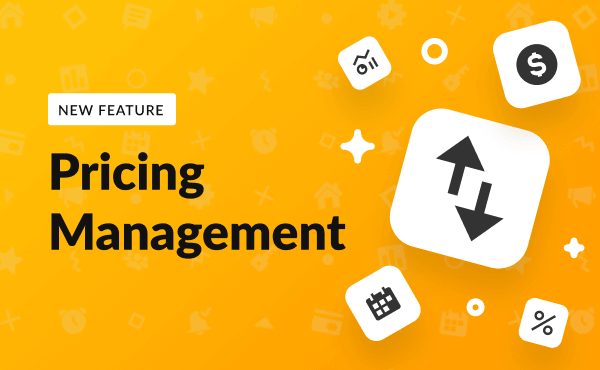
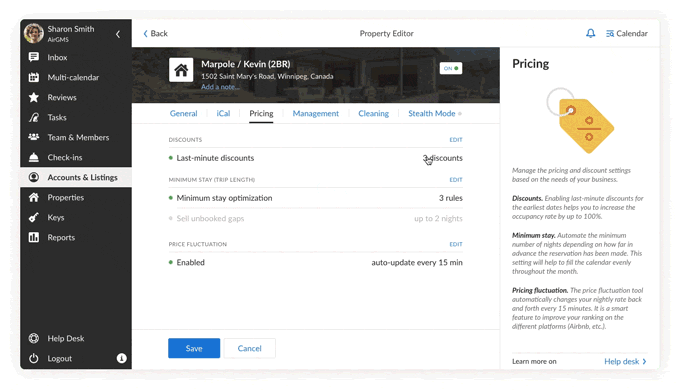
As a host, you’ve probably been mulling over the short-term rental pricing strategy for your rental. It’s worthy of plenty of thought – after all proper pricing is one of the most important factors in regards to making your Airbnb business a success.
Regularly altering the price is the way to go, but changing your prices daily and keeping a watchful eye on the calendar (especially when you’re managing more than one property) can be extremely time-consuming.
Airbnb offers a few tools designed to make your job easier, but if you are serious about saving yourself time and improving productivity then price management automation is the way to go. Here at iGMS we’ve decided to introduce our very own short-term rental Pricing Management Module – in a bid to boost your business.
iGMS Short-term Rental Pricing Management – How Do Hosts Benefit?
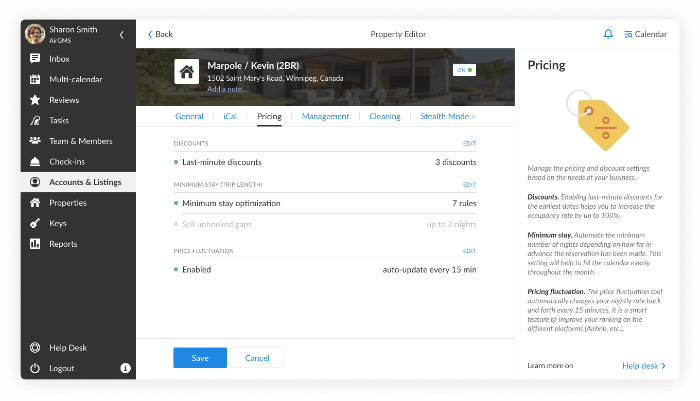
Who wants to juggle several different software packages to take care of messaging, pricing, reviews etc? You’ve got enough on your plate already! Successful hosts simplify where possible – and that’s where the iGMS short-term rental pricing management module comes into its own. You take care of everything on one simple dashboard, and there are three major settings, let’s introduce them in more detail.
Last-minute discounts
This setting will enable a last-minute discount for the nearest dates and will help you to increase the occupancy rate by up to 100%.
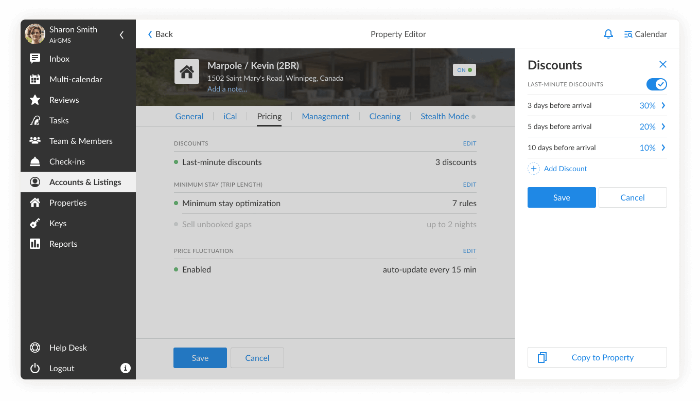
How to use it and how it can benefit you:
Every guest loves a discount, right? But discounting can be organized in a very smart way in order to increase your Airbnb revenue and satisfy guests’ requests. With iGMS last-minute discount setting you can set the discount dependent on the number of days there are prior to reservation.
Example:
You can set a 10% discount for those booking 10 days before arrival and a 30% discount for those booking 3 days before arrival. This way, last-minute bookers are drawn to your property, and consequently, you should increase your occupancy rate.
Minimum stay optimization
With this new short-term rental pricing setting, you will be able to automate the minimum number of nights depending on how far in advance the reservation is made. The feature will help to fill the calendar evenly throughout the month.
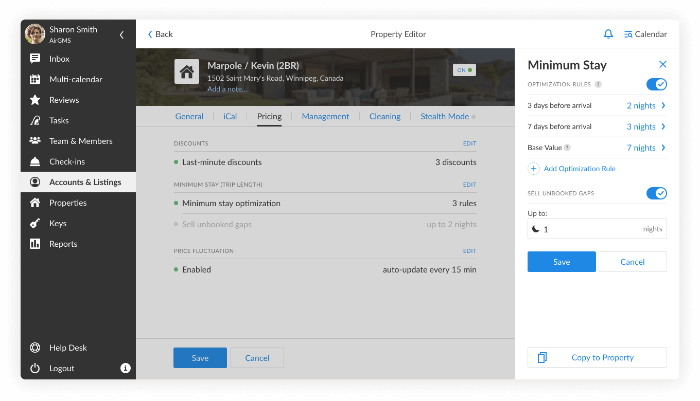
How to use it and how it can benefit you:
Overnight stays don’t generate a great deal of income, preferably you want your guests to stay a little longer. Guests who book well in advance tend to be seeking a place for a longer duration. Maximize your occupancy by setting a longer minimum stay period – longer stays are more convenient and profitable for you. You can adjust your maximum stay period if you need to, you won’t want your property sitting empty, so you can encourage last minute bookings by removing the minimum stay period or reducing it.
Example:
Your base minimum stay setting could be 7 nights, but you can set up an additional rule setting your minimum stay at 3 nights for bookings made 7 nights before arrival, and 2 nights minimum stay for booking made 3 days before arrival. You also can switch on a feature that will minimize the minimum stay value in order to sell unbooked dates. For example, you can set your minimum stay to 1 night to ensure you avoid gaps in the calendar, making sure it’s evenly filled with reservations.
Price Fluctuation
This tool automatically changes your nightly rate up and back to the base every 15 minutes. It is a smart feature and will improve your ranking on platforms such as Airbnb.
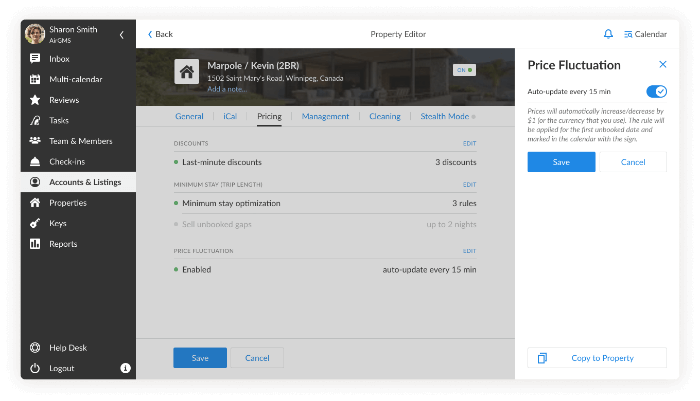
How to use it and how it can benefit you:
All hosts like the idea of securing a higher ranking on Airbnb and other platforms. It’s a well-known fact that one of the factors Airbnb takes into account for ranking properties is the frequency of calendar and price updates. As soon as you change the price, Airbnb takes note and your rank position is positively influenced.
Our Price Fluctuation tool will change prices for you automatically every 15 minutes. Do not worry, this has no impact on your price per night. The price will go up and back down for 1 currency unit, and only for the first unbooked date. Your calendar will stay constantly updated and this will help you to climb to the top of the Airbnb rankings.
How to start using Pricing Optimization tools
In order to optimize your short-term rental pricing, you need to go to “Properties.” Open Property Editor for the chosen property and switch to Pricing tab. Edit each setting for each property, set up the rules as per your short-term rental business needs, and then sit back and watch as automation cleverly increase your revenue.
Want to copy the settings to other properties? It’s easy-peasy. Just click “Copy to property” and then make the necessary adjustments for each of your listings. Copying settings can save you a great deal of time.
We truly believe that our new short-term rental pricing management tool will help improve your business – freeing up time and helping you to generate more profit.




![Your Monthly iGMS Roundup [February 2020]](/content/images/size/w600/wordpress/2020/02/igms-roundup-feb-2020-cover.png)


