New Integration with Vrbo/HomeAway: Taking Vacation Rental Management To The Next Level
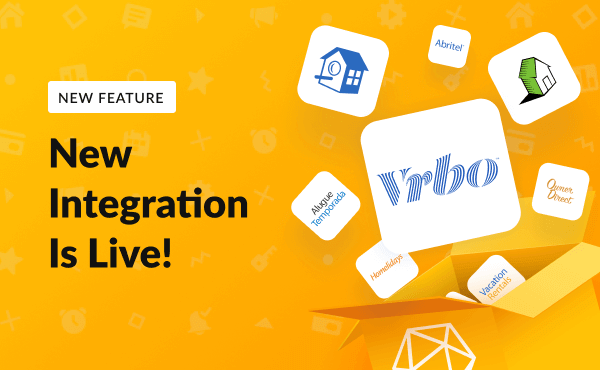
iGMS is already amongst the most advanced Airbnb vacation rental management software available, however, we have decided to go one step further and broaden our capabilities. We are excited to announce that iGMS now supports direct native integration with the biggest channels from the Vrbo family, including HomeAway.
We’ve worked hard to enhance iGMS – and offer new opportunities for effective vacation rental management. We have had the integration in beta testing for some time now, and the time has now come to present it to you.
The integration is truly native, supporting the most advanced functionality and covering your needs as a host. From now on you can not only effectively manage your multiple Airbnb listings within iGMS, but also connect properties listed on websites from Vrbo/HomeAway.
Find out how you can benefit from the new integration.

Which Vrbo/HomeAway Platforms are Supported?
Both Vrbo & HomeAway belong to the Expedia Group family and operate in more than 190 countries boasting over one million property listings. Recently the Expedia Group has revealed that the HomeAway family, which unites a variety of well-known vacation rental platforms including local ones under one large umbrella, is being rebranded to Vrbo.
iGMS offers native integration with the biggest channels from the Vrbo (former HomeAway) family, including
- Vrbo.com
- HomeAway & Regional Platforms: Canada, Mexico, Sri Lanka, UK, Italy, Spain, Portugal, Netherlands, Sweden, Norway, Finland, Denmark, Poland, Greece, and Australia
- FeWo Direkt
- Vacation-Rentals.com
- AlugueTemporada
- Homelidays
- OwnersDirect
- Stayz
- LuxuryRentals
- Abritel
However, iGMS doesn’t support Bookabach, Toprural and some HomeAway regional platforms.
What Features Are Offered by Integration?
The new integration covers all essential aspects of successful vacation rental management.
Hosts are able to manage multiple properties from one place, even if they are listed on various vacation rental platforms. Our clever vacation rental channel manager will allow you to switch between platforms and accounts with just one click – providing easy access to all of your property listings.
Want more? The new integration also enables you to enhance your vacation rental management by taking advantage of the following features:
-
Calendar Synchronization
Native integration allows you to synchronize calendars from Airbnb and Vrbo/HomeAway, and take control of check-ins/checkouts using one handy interface.
Connect your accounts and get the full picture – see your booked-out dates with daily rates. You can also set availability or add a manual booking using the iGMS dashboard, all changes will be automatically applied to your listings on the selected platforms.
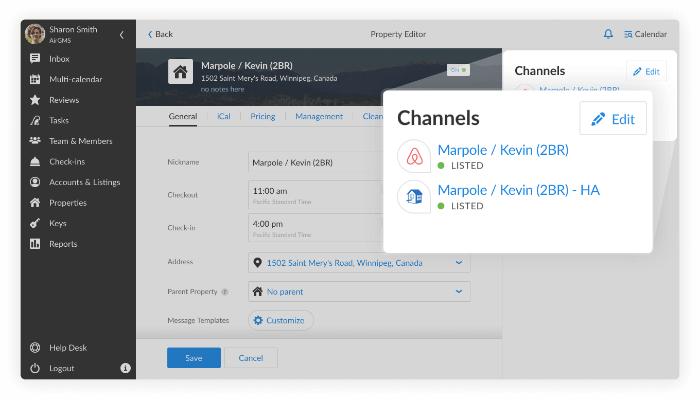
No host wants to face the nightmare scenario of a double booking, but it can be difficult to manage your property when it’s listed on multiple platforms. Well, now you can breathe a sigh of relief. The iGMS vacation rental channel manager crosses out dates marked as booked – eliminating the risk of a double booking.
Note that you won’t be able to make alterations via iGMS to existing reservations on Vrbo/HomeAway, but you can make direct alterations on the Vrbo family websites. In addition, iGMS allows you to send special offers to your guests.
-
Guest Communication
Responsiveness and effective communication with guests is a key component of successful vacation rental management. Vrbo/HomeAway direct integration gives you the opportunity to communicate with guests via a single iGMS Inbox, send automated messages and manage templates for all channels in one place.
You can also reduce the time spent on vacation rental management activities by creating standard templates for your Vrbo/HomeAway guests. You can even create specific templates – set them up in the Property Editor or the Inbox, by selecting the necessary channel.
-
Pricing Management and Automation
Seasoned hosts never keep their pricing the same for the whole month ahead. Adjusting your prices based on local events, days of the week or market trends is an essential part of effective vacation rental management. Direct integration provides pricing automation tools for Vrbo/HomeAway listings – hosts can set up last-minute discounts, adjust minimum stays and pricing.
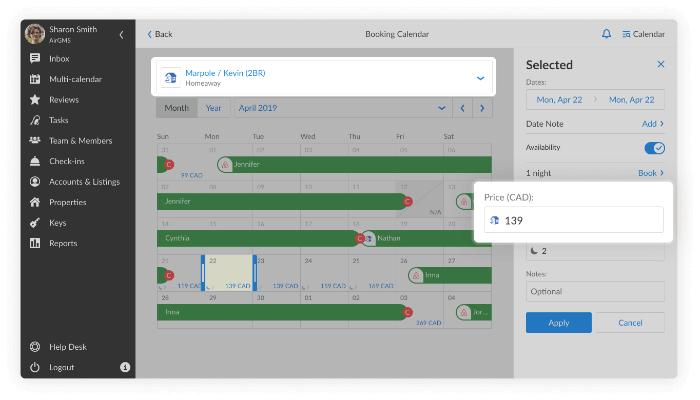
Using the iGMS vacation rental channel manager you can easily switch between channels – set different pricing for the same property, regardless of whether it’s listed on Airbnb or the Vrbo platforms. This feature is a real bonus as the service fees charged by Airbnb and the Vrbo websites tend to be different. Once you have modified your pricing, the changes will be promptly displayed in your property listing on the selected platform.
-
Team & Cleaning Strategy
Effective vacation rental management wouldn’t be complete without efficient team management and the assigning of key tasks. As with Airbnb listings – you can easily provide your team members with the access they need for Vrbo/HomeAway listings management. As for cleaning tasks, you can manage all work orders and set cleaning tasks for specific crew members.
How to Connect Vrbo/HomeAway Listings
If you have your Airbnb account connected to iGMS, you can easily add your Vrbo/HomeAway account, thereby increasing the efficiency of the vacation rental management process.
Note: if you have your Vrbo/HomeAway listings connected via iCal already, you will need to remove iCals from the property editor if you plan to use a Channel Manager feature, and unite channels for one property.
Follow these four simple steps to connect your Vrbo/HomeAway listings:
- Go to Accounts & Listings, click on the blue button Connect New Account and select Vrbo/HomeAway in the drop-down menu.
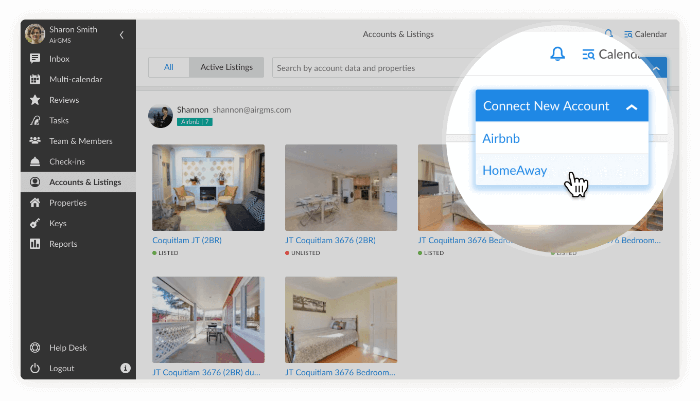
- Type in your Vrbo/HomeAway account email and password and click Next.
- Select the phone number associated with the Vrbo/HomeAway account to receive SMS verification.
- Type the verification code into the new field, and then click Next.
Once you’ve added your property listings you can enjoy using the many features provided by iGMS – prepare to take your vacation rental management to the next level.
If you are new to our software and have no connected accounts yet, then it’s high time you tried out all of the features and integrations for yourself.




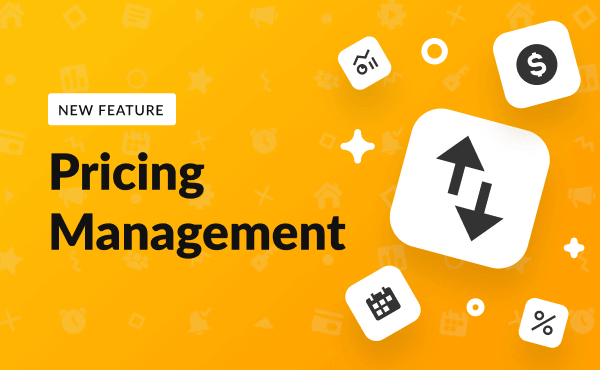
![Your Monthly iGMS Roundup [February 2020]](/content/images/size/w600/wordpress/2020/02/igms-roundup-feb-2020-cover.png)

