How to Contact Airbnb and Get Help

Wondering how you can contact Airbnb customer service and get your host issue resolved quickly? Here is a complete list of Airbnb support communication details for you to get the help you need, when you need it.
Whether your listing is in San Juan, San Bernadino, or San Marino, it’s highly likely that you’ll face a problem at least once in your host career that you’ll need to contact Airbnb to resolve. When that happens, reaching out to Airbnb customer care directly is the best and most effective option. You can reach Airbnb in a number of ways, the direct of most being using one of the phone numbers below.
To avoid any confusion, we’ve created a comprehensive Airbnb customer service guide. This guide is an info sheet that holds all the relevant information on how you can touch base with Airbnb. Additionally, using a property management tool like iGMS can streamline your communication processes, making it easier to manage guest interactions and provide top-notch service.
1. Here’s How to Contact Airbnb:
5. Communicate with Airbnb Customer Service Using Social Media
6. Seeking Help on Hosting Forums and Groups
7. When Should I Reach Out to Airbnb Customer Service?
Here’s How to Contact Airbnb:
Via Their Website
The main way to communicate with Airbnb Support is via their website to resolve customer service issues. After logging in to your Airbnb account on the site, go to the Help Center, scroll down, and click on the ‘Contact Us’ button.
Some users have been able to send a direct message to Airbnb support from the Airbnb app, but official communication from the company says it’s best for Airbnb customers and hosts to use the app.
The prompt will ask you to describe your issue in a few sentences so your message can be forwarded to the correct department. There is also a live chat option that enables you to communicate with customer service representatives in real-time.
By Phone
Customers and guests frequently seek direct phone lines whenever they come across an issue. Calling Airbnb via phone is likely to resolve the issue faster than going the digital route. Company inboxes are always brimming with requests and inquiries, so email isn’t always the quickest way to reach out. However, some users have complained of long wait times when calling Airbnb. Generally speaking, calling is the most reliable way to contact Airbnb support.

As of Q2 2023, Airbnb has 20 offices on five continents, each of which has a dedicated phone number. When contacting Airbnb’s customer service, you should always use a verified phone number. However, it’s harder than you might think to find the right Airbnb phone number.
Once you dial, you should be taken to a menu and once you navigate through, you’ll be transferred to a customer service agent. These calls can be toll free, but it depends on your location. Please also be aware of business hours.
To make things easier for Airbnb, make sure you have your actual address and any logistical information that customer support or the support team may need to verify your identify and ownership of the property in question.
Here are some tips for communicating with an Airbnb help customer service rep:
- Before calling, check the rates with your carrier for a long-distance call.
- Take notes during the call. If you need to talk to customer service more than once, you won’t be connected with the same agent. For this reason, notes can be a true lifesaver.
- If your country doesn’t have a dedicated customer support number, we recommend calling the one closest to your area.
The best toll-free customer support phone number for US residents is 1-855-424-7262. It is also available 24 hours. Another number we recommend calling is 1-415-800-5959 (San Francisco).

Below, you’ll find the list of all international Airbnb phone numbers:
- Australia +61 2 8520 3333
- Brazil +55 21 3958-5800
- Canada +1-855-424-7262
- China +86 10 5904 5310 OR 400 890 0309 (shared-cost)
- France +33 (0) 1 84 88 40 00
- Germany +49 30 30 80 83 80 OR +49(0)40 609 464 444
- Ireland +353 1 697 1831
- South Korea +82 2 6022 2499 OR +82 808 220 230 (toll-free)
- Spain +34 91 123 45 67
- UK +44 203 318 1111
- USA +1-415-800-5959 (San Francisco) OR +1-855-424-7262 (toll-free)
What Can’t Be Resolved by Phone with Airbnb?
Although contacting Airbnb via phone can be the fastest way of reaching customer service, some things can’t be done over the phone. But, let’s talk about what we can resolve via phone first:
- Airbnb booking inquiries/canceling a reservation
- Reporting issues with bookings
- Reservations booked directly through the host (private bookings are prohibited on Airbnb)
- Requesting a full or partial refund
- Filing complaints
- Assisting hosts who are having trouble with guests
- Inquiries about credit or debit charges
Some issues or steps might need more communication. Namely, you might need to scan or upload certain documents for claims or receiving funds.
Customer service won’t be able to help if a conflict between guests and hosts isn’t in breach of any Airbnb rules or regulations. That means that they won’t be able to issue a refund or other forms of compensation. Instead, guests and hosts will have to find a solution on their own without involving Airbnb. This presents hosts with a conundrum – they will have to dialogue with the guests directly.
After navigating the often time-consuming process of contacting Airbnb by phone, consider how iGMS can simplify your management tasks and enhance your hosting experience.
iGMS is designed specifically for Airbnb hosts to automate routine operations, from guest communication to cleaning schedules, ensuring that everything runs smoothly without constant oversight.
This not only saves time but also minimizes the frequency of issues that might require direct intervention from Airbnb’s customer service. Learn more about how iGMS can help you optimize your property management.
By Email
Some hosts prefer communicating with customer service through emails. This option is especially attractive because you don’t have to pay a service fee. While you might have to wait longer to receive a response, at least you won’t have to think about whether you’re going to be charged a long-distance call fee. Besides, a lot of managers have their business emails and they search for contacts with the help of an email finder to get in touch as fast as possible with Airbnb Support members.
You can reach out to the company at any of the three addresses mentioned below:

Also, you can communicate with Aisling Hassell, Global Head of Customer Experience at aisling.hassel@airbnb.com.
Lastly, if you ever need to get in touch with the CEO of Airbnb, Brian Chesky, directly, you can use the following email address: brian.chesky@airbnb.com.
Bear in mind, though, that the company usually responds to emails within a couple of days. In case your inquiry is urgent, it might be better to communicate with them via phone.

Communicate with Airbnb Customer Service Using Social Media
In recent years, thanks to the ever-rising popularity of social media networks, many companies have started using them to communicate with customers actively. The most common channels include Facebook messenger, Instagram, and Twitter. Here are the ones managed by Airbnb:
- Twitter: https://www.twitter.com/Airbnb or @Airbnbhelp.
- Instagram: https://www.instagram.com/airbnb
- Facebook: https://www.facebook.com/airbnb
Due to high engagement, Airbnb is particularly active on Twitter. If you require a semi-urgent company response from customer support, then contacting them through Twitter is your best bet. Here’s how to do it:
- Log into your Twitter account
- Look for the @airbnbhelp handle in the search box
- Open the blue drop-down menu which is next to the Follow button
- Choose the ‘Send a Direct Message’ option
- Enter your questions/concerns, and you should hear back within 10-15 minutes
- Provide additional personal information if necessary.
Seeking Help on Hosting Forums and Groups
If your problem doesn’t require direct Airbnb site interference, another great option is to seek solutions through host forums and Facebook groups. This can be an outstanding source of information because it has a community vibe and often helps hosts solve their problems.

A lot of hosts and property managers are more than eager to share their experiences and give some tips or advice. You can find a wide variety of hosting forums by performing a quick Google search. Here are two well-known forums in the Airbnb hosts and property management community:
Facebook also has a wide variety of groups that have thousands of users. Both forums and groups are pretty active, so you are likely to receive an immediate response from members and other hosts. Airbnb Community Center has a good reputation for being helpful and offering assistance when hosts need it most!
However, when posting anything in either groups or forums, make sure to read the guidelines first. Some require a specific inquiry format which all users should stick to. Otherwise, your post might be deleted and you won’t get the host help that you need!

When Should I Reach Out to Airbnb Customer Service?
As an Airbnb host, you should touch base with Airbnb when you want to resolve a dispute with a guest, have a security concern, are experiencing technical issues, or anything else related to your hosting experience.
Booking Inquiries
If you’re a new host and you receive your first booking, you may want to get in touch with Airbnb customer service to clarify the booking process, guest requirements, service fees, charging a security deposit, and so on.
Reservation Modifications
If a guest requests changes to their reservation, like altering dates, adjusting the number of guests, or making any other modifications, you can reach out to Airbnb support to ensure the changes are appropriately handled and documented.
Cancellations & Refunds
Sometimes, guests cancel and ask for a refund. Depending on your cancellation policy, you may have to return their booking value and occasionally, this process can be complex. You can reach out to Airbnb if you’re having trouble with refunding your guest via your Airbnb account.

Guest Issues
The best thing to do when you have a dispute with a guest is to take it to Airbnb directly. You can find general info on disputes via the Airbnb website, along with reservation queries, account issues, booking questions, and payment details. As a company, Airbnb will aim to resolve as many guest/host disputes as quickly as possible.
Superhost Status Issues
Hosts aiming to achieve or maintain Superhost status might contact support for information about the criteria and assistance with the application process. They might also run into an issue with Superhost status displaying on the website and the app, thus they need to contact support to resolve the issue.
Payment Issues
A host can communicate with Airbnb if there are any outstanding payment issues. You can try to handle these issues directly on the website, but you may need to dig pretty deep to find the answer. As a host, you can request payment from guests for damage caused, but if they do not pay, you will have to ask Airbnb for help.
Legal Issues
Hosts may need guidance on legal or regulatory issues related to hosting, such as local permits, taxes, or compliance with local laws. Airbnb support can provide general information, but hosts should also consult with legal professionals for specific legal advice.
Conclusion
Hosts are well aware that sooner rather than later, they will have to contact Airbnb customer service. The list of potential issues is endless, ranging from basic account inquiries to reporting issues with guests.
Luckily, Airbnb has provided its community with a considerable set of communication options, enabling everyone to receive answers as soon as possible. Just make sure to follow this guide on how you can contact Airbnb, and you’ll be good to go.
iGMS can help you keep troubleshooting to a minimum by automating a large part of the management process.




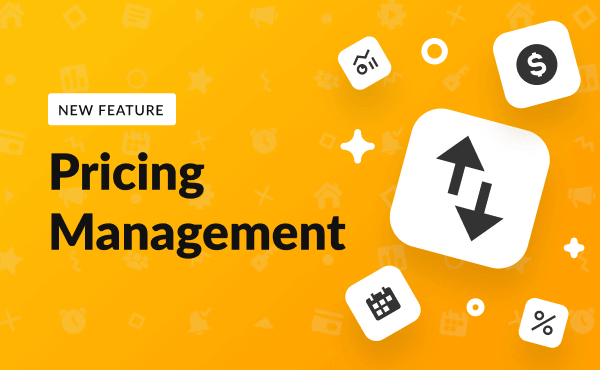
![Your Monthly iGMS Roundup [February 2020]](/content/images/size/w600/wordpress/2020/02/igms-roundup-feb-2020-cover.png)

