Booking.com vs. Airbnb: Which Site Reigns Supreme for Hosts?

Whether you’re an experienced host or just starting out, you’ve likely wondered which platform reigns supreme in the Airbnb vs. Booking.com debate. The answer will vary depending on who you talk to.
The sharing economy has expanded at an incredible rate over the past few years and Airbnb has become synonymous with it.
 As of the end of 2023, Airbnb has more than 7.7 million active listings worldwide. Based on this figure, along with its global brand identity, Airbnb seems like the obvious choice as the largest vacation rental platform for listing owners. Airbnb listings offer a home away from home with hotel-like amenities. Airbnb also offers host protection.
As of the end of 2023, Airbnb has more than 7.7 million active listings worldwide. Based on this figure, along with its global brand identity, Airbnb seems like the obvious choice as the largest vacation rental platform for listing owners. Airbnb listings offer a home away from home with hotel-like amenities. Airbnb also offers host protection.
Despite this, some property owners and hosts swear by Booking.com as the primary driver of their businesses. Even with Airbnb’s impressive growth, Booking.com remains the titan of the online travel booking industry, offering more than 28 million listings worldwide.
Since both platforms see millions of daily visitors, it’s worthwhile taking a closer look to see which one is best for your business.
Find out all there is to know about the similarities and differences between Airbnb and Booking.com, and which platform is the better choice for vacation rental owners.
Booking.com vs Airbnb: How Do the Guests Differ?
To decide which short term rentals site would be the ideal fit for your short-term rental business, you first need to understand how guests and their requirements differ on Airbnb and Booking.com. Let’s take a closer look:
1. Types of guests and guest expectations
Although both target markets need vacation rental accommodation, Airbnb and Booking.com attract a unique type of audience. Airbnb guests are more interested in authentic experiences.
They tend to seek out rental properties that offer a kind of “home-away-from-home” atmosphere. They’re looking for rentals that are unique and allow them to live like a local in their destination city or town. Airbnb guests are usually looking for more flexibility.
Booking.com has always traditionally been a website for hotels, resorts, and lodges, not private vacation rentals or individual rooms.
Although it has changed during recent years, and the platform is attracting more and more vacation rental properties, guests might still come across as more demanding.
Also, the target audiences on both sites are a little different. The majority of Airbnb users are Millennials who value experiences that they can share with friends. Instead of standard hotels, they look for unique rentals such as a themed house, forest cabins, yurts, and castles.
These properties offer a one-of-a-kind, Instagram-worthy experience that Millennials care about. The more unique your house is, the better!
Booking.com reaches a wider audience in general than Airbnb but tends to attract more mature travelers as well as families. These visitors focus more on location and convenience and are even more concerned about noise levels. Lodges that offer breakfast, on-site restaurants, and easy access to transport are likely to appeal to them more.

2. You can get to know your potential guests better on Airbnb
A feature that makes Airbnb unique is its built-in guest rating system. After a visitor completes a reservation, the host can leave them a review and give them a star rating. The star rating that every host leaves the guest gets tallied into an overall rating that is visible on their profile.
This is extremely useful to hosts because it allows them to take a look at past reviews of someone before accepting a reservation. They can take note of any comments related to the guest’s behavior on Airbnb and booking history. The star rating is also a good indication of how easy or difficult they may be to host.
3. You can vet your Airbnb guests
Unlike Booking.com, Airbnb property owners or managers have the ability to decline reservations from potential guests. When a rental owner creates an Airbnb account, the Airbnb Instant Book feature switches on. This automatically accepts all bookings. However, you can switch off Instant Book and decline a reservation if a guest makes unreasonable requests or has a low rating or no reviews.
Booking.com doesn’t offer a similar feature, and all incoming reservations are automatically accepted. This could leave you with a potentially difficult or badly behaved guest.
How to Create an Account and Listing on Booking.com vs Airbnb?
Vacation property owners who rent on Airbnb are busy people and looking for vacation rental sites where it’s easy to set up a property listing and start making money. It makes sense to explore how to create your own account on both Booking.com and Airbnb.
Starting with Airbnb
Creating an account on Airbnb is simple and straightforward. On the Airbnb website, you can click “Sign up” and create an account for your short-term rentals using your email address, phone number, Facebook account, Google account, or Apple ID.
To create a listing, all you need is to fill in essential information about your property, add photos, choose your cancellation policy, and your payment preference. Airbnb’s interface is also extremely user-friendly, containing prompts and tooltips that help to make the process of creating listings much faster.
Starting with Booking.com
Creating an account on Booking.com requires essentially the same steps as on Airbnb.
However, creating a listing on this site is a little more complicated. When creating a listing, you will need to research and select which cancellation policy suits your business, set up an account with a payment processor (unless you accept cash payments), and set up credit card acceptance on your account so guests can input their details.
You will also need to specify how many rooms your property has and whether you want to list each room as a separate unit or one. Many hosts have complained that after they have created their single listing with multiple rooms, Booking.com has chosen to list these rooms as separate bookable units, similar to a hotel.
On top of this, you will need to wait for confirmation from Booking.com before your listing goes live. Thus, many hosts are put off by Booking.com’s more complicated setup system. However, all your efforts will be worth it once you start receiving bookings.
Airbnb vs. Booking.com: Which Platform Is More Expensive?
Airbnb and Booking.com both charge rental owners a service fee rate per booking received. So, as a host, it’s important to know how much you will pay in fees for using the services of both sites.
Airbnb fees (including Host-Only fee)
Airbnb has two types of service fees that it charges: the Split Fee and the Host-Only Fee. The Split Fee is a service charge that is divided between guests, who pay around 14% to 16% of the total booking price, and hosts who pay around 3% to Airbnb.
The Airbnb Hosts-Only Fee costs between 14–16% of the booking rate, while guests are not charged. The Host-Only Fee has become mandatory for Airbnb hosts in most countries, except for the United States, Canada, Mexico, Bahamas, Argentina, Taiwan, and Uruguay. For Airbnb hosts in the rest of the world, they can choose whether to implement the host-only fee or not.
Although this change sounds inconvenient, Airbnb has implemented it to increase reservation rates. This is based on charging an upfront, final amount to guests who are no longer surprised by a 14% price increase at their checkout. To cover this cost, you can charge a higher daily rate and offer additional services.
Booking.com service fee
Booking.com charges a commission rate ranging between 10% to 25% to property owners, depending on their location, with the average rate being 15%. They do not charge any commissions to guests. A flat rate of 15% or more can seem quite hefty.
However, Booking.com also allows you to charge additional fees to guests, such as a cleaning and towel fee (if applicable). So you can make back the commission cost by increasing your rate and charging for extra services.
Is Booking.com more expensive?
Your property’s location determines the Airbnb and Booking.com fees you are charged, so either platform could charge higher prices. If you are in a country eligible to use the Split Fee, you might assume it’s the cheaper pricing strategy for you to use. The Split Fee format can be more profitable, but some guests prefer to book host-only listings.
However, the downside is that your booking rate might suffer due to the price increase your guests get when checking out. The Host-Only Fee allows total price transparency between you and your guest, encouraging more bookings.
Booking.com charges an average commission rate of 15% to vacation rental owners. This is about the same rate as the Host-Only Fee on Airbnb, meaning that it will cost around the same amount to list on Booking.com as you would on Airbnb.

How Do the Cancellation Policies Compare?
When it comes to cancellation policies, there are a few differences between Booking.com and Airbnb. Airbnb currently has six cancellation policies that vacation rental owners can choose to use:
- Flexible
- Moderate
- Strict
- Super Strict (30 Days)
- Super Strict (60 Days)
- Long-term
Each of these policies varies depending on how soon to the check-in date a guest is allowed to cancel and receive a refund. Each policy has its pros and cons, and Airbnb allows rental owners the freedom to choose their cancellation policy at their discretion.
With Booking.com, there are not as many options when it comes to cancellations. On Booking.com, property owners can offer 3 types of booking options for reservations:
- Fully flexible policy — Guests will only pay while staying at your rental and can cancel for free, provided it’s in the time frame you have selected.
- Customizable policy — This policy lets you choose how much guests will be charged if they cancel after a certain date.
- Non-refundable policy — If you opt for this policy, guests will still be charged the full price if they cancel, make changes, or are a no-show on the check-in date.
 After choosing your preferred option, you can also choose between:
After choosing your preferred option, you can also choose between:
- Charging a deposit — Guests who opt for free cancellation generally pay a deposit when they book that they will get back if they cancel within the free cancellation period. After this period, they will forfeit the deposit if they cancel.
- Charging a prepayment — For partially refundable and non-refundable bookings, guests can either pay a portion of or the full amount. If they cancel after reserving and paying they will not get the prepayment back, so you do not lose out on revenue.
- Pre-authorizing a hold on an amount — For non-refundable and partially refundable bookings, you can also choose to pre-authorize and hold a certain amount on a guest’s card and charge them for it at a later stage. You can hold this amount as a guarantee in case the guest doesn’t show up. If they don’t, you can either charge them or return the amount to the guest.
You can also opt for no deposit, prepayment, or pre-authorization, but this is a risky decision. With no form of secured payment, you will lose out on revenue if guests choose to cancel at the last minute.
 Regardless of which option you choose, you will need to pay your commission when:
Regardless of which option you choose, you will need to pay your commission when:
- You charge guests who have canceled on a non-refundable or partially-refundable booking or are a no-show on check-in day.
- You charge for a canceled reservation after the free cancellation period has ended.
Between the two sites, Airbnb cancellation policies are generally more straightforward and easy to follow. On Booking.com, there is less structure regarding booking cancellations for vacation rentals, and it’s left up to you, as a host, to research and identify the best combination of settings for your listings.
How Do Airbnb and Booking.com Handle Host Payouts?
When it comes to paying vacation rental owners for their reservations, there is a big difference between Airbnb vs. Booking.com. Airbnb takes a more direct approach regarding host payouts. This is in contrast to Booking.com, which provides the means for vacation rental owners to collect their own payouts.
Airbnb collects payouts automatically on the host’s behalf
Airbnb has a centralized payment system that collects and distributes all payments between hosts and guests. When you become a host on Airbnb, you will need to select a payment method as part of your account setup. These methods include bank transfers, ACH, Western Union, Paypal, Payoneer, and prepaid debit cards.
Airbnb collects payments directly from guests and pays them to the rental owner 24 hours after guest check-in. If guests stay 28 days or longer, Airbnb will pay your booking revenue in monthly installments starting 24 hours after check-in.
When your funds arrive in your account will depend on the payout method you select. For methods like Paypal and Payoneer, the payment may only take 24 hours, whereas bank transfers could take 2 to 5 business days.
Keep in mind that the amount you receive will be your booking rate minus any deductions, such as the host fee, as well as any VAT or regional tax claims.

Booking.com doesn’t always charge guests
Unlike Airbnb, there is no centralized payment system on Booking.com. Booking.com doesn’t always charge guests unless you are in a territory where this is available. It’s up to you as a host to collect payments directly via credit card or bank transfer.
Also, Booking.com has a cash-on-arrival payment option, which can be a headache to deal with. Bank transfer also presents some complications so most vacation property business owners go with credit cards.
To avoid collecting your payments for bookings in cash, you can adjust your settings on Booking.com’s website to enable only online transactions. Here’s how you can do it:
Make sure to accept bookings only from guests that have provided credit card details
To ensure Booking.com will collect card details from guests for you, check that you have selected the applicable guest payment option. In your Booking.com Extranet:
- Click on “Property”
- Click on “Policies”.
- Click on “Guest payment options”.
- Select “Yes” to the question “Do you accept debit or credit cards at your property?”
- Select which debit and credit card options you will accept.
- Select “no” to the question “Would you like to allow domestic guests to book without credit card details?”

Set up Stripe payment processor
To be able to accept credit card payments and transactions, you will need to set up a payment processor. Stripe is one of the most well-known and popular payment processors on the market. iGMS has direct integration with Stripe, allowing you to process booking payments with your Stripe account.
Charge a deposit or prepayment
Unfortunately, Booking.com relies on people to be honest when inputting their credit card details, which doesn’t always happen! The best way to avoid getting a nasty shock when you try to charge guests for their booking is to charge a deposit or prepayment upfront. This will easily identify any fake or uncommitted guests.
How Does Instant Book Work on Booking.com?
All bookings on Booking.com are instant, and there is no feature to make them optional. While this is extremely convenient for guests, it’s not as pleasant for property owners who have limited booking control.
On the other hand, as an Airbnb rental owner, you can choose whether you want to enable or disable this option. Airbnb rewards a rental owner who use Instant Book by boosting their listing’s ranking in search results. However, if you disable it, you can get greater control over your bookings.

How Does Ranking Work on Both Platforms?
An essential consideration is your visibility after you list your property on Airbnb and Booking.com. It’s important to take a look at how visibility and ranking work on both sites as part of your research.
Ranking on Booking.com
Booking.com offers an additional function called the visibility booster. It improves your visibility and helps your listing to rank higher on their search results in exchange for an amount you pay. So if you want better exposure on Booking.com, you will need to pay above the commission rate per reservation.
Ranking on Airbnb
Airbnb doesn’t currently offer a built-in tool to help your listings rank better. If you want to boost your rankings, you can do things to demonstrate you are an active host, like updating your calendar regularly, keeping your response rate high, completing your host profile, etc.
Should You List Your Vacation Rental on Multiple Channels like Airbnb and Booking.com?
In today’s competitive climate, you want to maximize your reach. That’s why it’s best to utilize a multi-channel strategy and list your property, or multiple properties, on a number of different sites. Guests recognize that listings on Booking.com as well as Airbnb often offer the same amenities.
According to RentalScaleUp, short term rental business owners who only list their properties on Airbnb have an average of 16.5 nights booked per month, while those who only list on Booking.com see 12 nights per month.
However, when listing on both Airbnb and Booking.com, hosts have seen an average of 17 booked nights per month, with the potential for more. This statistic does not take the rental type, like private room vs entire home.
In Conclusion
So, yes, you should list your rental property on both Airbnb and Booking.com. This will result in more bookings and is a popular strategy in the vacation rental business.
Taking care of and managing your listings on both of these sites can be challenging, not to mention time-consuming. Luckily, vacation rental software, like iGMS, is there to lighten the load. iGMS runs your daily management tasks on autopilot, overseeing operations on both Airbnb and Booking.com.




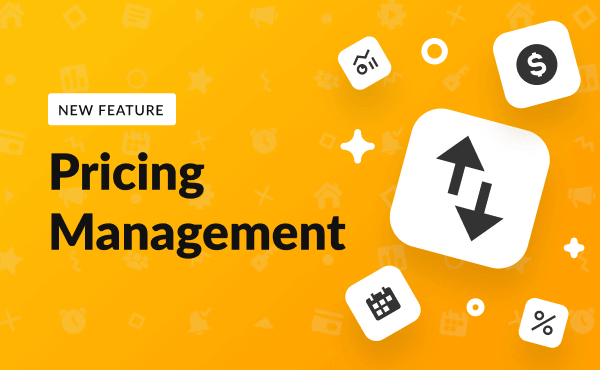
![Your Monthly iGMS Roundup [February 2020]](/content/images/size/w600/wordpress/2020/02/igms-roundup-feb-2020-cover.png)

