A Beginner's Guide to Maximizing Your Vacation Rental Business on Booking.com

While property owners might already be listed on Airbnb, listing on multiple platforms can significantly improve how guests find and book your short-term rental properties.
In this guide, you’ll find answers to why Booking.com should be on your radar, the critical differences from other sites and Airbnb, essential tips to help you avoid common policy pitfalls, and how to ensure a smooth and profitable hosting experience.

Why Choose Booking.com for Your Vacation Rentals?
Booking.com is more than just a platform for booking hotels. It’s a dynamic online travel marketplace for all accommodations, including vacation rentals.
Global Exposure Through Booking.com
Booking.com is one of the biggest travel brands in the business, provides unprecedented global exposure for your listings to a diverse audience of travelers planning their next trip.
- Extensive Reach:
Available in 43 languages, Booking.com connects hosts with travelers worldwide. This global presence means your property can attract guests from diverse regions and backgrounds.
- Vast Inventory:
With over 28 million reported accommodation listings, including more than 6.6 million homes, apartments, and other unique places to stay, Booking.com‘s extensive inventory attracts a broad range of travelers, increasing the chances of your listing being seen and booked.
- User Trust:
Industry insights show Booking.com is one of the most recognizable, trusted, and successful online travel agencies. It enhances the credibility of your listings, making guests more likely to make new bookings through a familiar and reliable source.

User-Friendly Interface Makes Vacation Rental Bookings Easy to Manager
Booking.com for hosts features a user-friendly interface that simplifies the reservation experience for both guests and hosts, ensuring seamless and instant booking and efficient reservation management:
- Intuitive Dashboard:
The platform’s dashboard is designed for hosts to manage multiple listings effortlessly. With a few clicks, you can update availability, modify prices, manage reservations and adjust settings.
- Accessible Communication:
Booking.com‘s messaging system facilitates easy communication between hosts and guests across multiple channels. Automated templates and instant notifications ensure that you can promptly respond to inquiries and bookings, enhancing customer satisfaction.
- Mobile Management:
The Booking.com Pulse app lets channel manager or property owners manage their properties on the go. Handling reservations, responding to guest messages, and updating availability can be done in the Pulse App from your smartphone, providing flexibility and convenience.
Comparing Airbnb and Booking.com for Vacation Rental Hosts
As a first-time host to Booking.com, understanding the key differences between Airbnb and Booking.com is essential. Both platforms offer unique benefits, but they cater to different needs and management styles.
Airbnb: Personal Touch and Flexibility
Airbnb focuses on unique, home-like accommodations and emphasizes the personal hosting experience. Airbnb hosts have access to full control over customer interactions, and cleaning fees, including the ability to accept reservations or reject booking requests. This flexibility allows hosts to screen when a guest books, before confirming a reservation and to make sure it’s a good fit for their property and hosting style.
Booking.com: Broad Reach and Automation
Booking.com, on the other hand, caters to a broader range of accommodations, including hotels and professional vacation rentals. One key difference is that Booking.com operates like a traditional online travel agency, where bookings are confirmed instantly without the need for host approval.
This can significantly increase your booking volume and reduce the time spent on phone calls and managing inquiries and reservations. However, it also has additional fees and means that you must be prepared to accept all confirmed bookings, making efficient booking management crucial to avoid double bookings.

Is Booking.com More Expensive than Airbnb?
Both Booking.com and Airbnb charge hosts a commission for using their platforms, but the fee structures differ.
Booking.com typically charges a commission fee ranging from 10% to 20% per booking, depending on the property’s location and other factors. Pay commission is deducted from the total booking amount.
In contrast, Airbnb charges hosts a service fee of around 3% for most bookings, with a higher percentage for Airbnb Experiences and other specific cases.
While Airbnb’s commission might seem lower, Booking.com’s higher exposure and marketing reach can justify the cost by potentially increasing booking volumes and overall revenue. Understanding these differences can help hosts decide which platform aligns best with their financial goals and management preferences.
How Can I Handle Guest Payments?
When listing a property on Booking.com, managing guest payments is your responsibility, unlike Airbnb, which handles payments for you.
As a channel manager or property owner you need to ensure the necessary payment processor software is in place to enable and manage credit card details with these transactions, which are usually confirmed immediately.
Sign up for a Stripe account. This leading online payment processing platform can be integrated with Booking.com administrative dashboard to accept credit card payments seamlessly, whether before arrival or at check-out. This integration simplifies the payment process, reduces the risk of payment issues, and provides a reliable method for handling prepayments and refunds if a guest cancels.
Ensure Guests Provide Their Contact Details
Guests’ addresses and phone numbers are crucial to managing the booking process. It’s worth noting you need to activate this via the Property/ Policies section on Booking.com in order to access their information. Within the Guest Information settings, make sure the options are configured to require guests to provide their information during the booking process.
Step-by-Step Guide to Join Booking.com for Hosts:
Joining Booking.com as a host is free and straightforward. Follow these steps to set up a booking.com for hosts for your property listing efficiently.
Step 1: List Your Property
Under the Extranet section, click on “List your property.” You’ll be directed to a page where you can start creating your account. Enter your email address and create a password.
- Property Location, Size and Amenities:
Choose the type of property you’re listing (e.g., apartment, house, villa) and provide a name for your property.
Enter the phone number and address of your property, ensuring all details are accurate. Specify the number of rooms, beds, and bathrooms. List the amenities available (e.g., Wi-Fi, parking, air conditioning) to attract potential guests.
Remember, the more detailed your listing is, the more opportunities there are for your listing to be searched via the platform’s algorithm.
Step 2: Set Your Pricing and Policies
- Managing Your Pricing:
Decide on your nightly rates. Use competitive pricing tools to determine your rate category according to your properties amenaties so as to maximize revenue. Dynamic pricing software allows a multi-channel approach for pricing and minimum stay rules across yo connected channels such as Booking.com and Airbnb.
Integrated with iGMS, this provides for data-driven insight, automation rules, and customization across multiple properties. These tools can also offer a pricing Health Score to your properties to make sure you’re always aware of opportunities for optimization.
- Booking.com Cancellation Policies:
Set your cancellation policy, check-in and check-out times, and any house rules. Booking.com offers hosts three different policies that work as follows:
- Free cancellation: The free cancellation policy allows guests to cancel without worrying about extra charges. That said, they could be charged a no show fee. Have this possible hidden costs information displayed in the fine print of the short term rentals contract or confirmation email.
- Partially refundable: The partially refundable policy states that a guest will have to pay a set amount if they wish to cancel their booking and receive a partial refund. The amount they will be charged depends on the property.
- Non-refundable: As the name suggests, the non-refundable policy offers no refund. If guests decide to cancel under this policy, accommodation providers will still receive a guaranteed payment for these non-refundable bookings. Offering non-refundable rates, often at a discount, can attract price-sensitive travelers. This approach not only provides financial security but also helps in managing your calendar more effectively.
Clearly defined policies, including damage deposit payments help manage guest expectations and reduce misunderstandings. Take a look at this detailed explainer on Booking.com Refund Policies, Processes, and T&Cs.
Step 3: Configure Availability and Calendar, then Publish Your Listing
- Minimum and Maximum Stay: Set the minimum and maximum number of nights that can be book. This helps manage longer stays and optimize your calendar according to your booking strategy.
- Review Details: Double-check all the information you’ve entered. Ensure your property description, amenities, photos, and pricing are accurate and appealing.
- Publish Listing: Once satisfied with the details, click “Finish” to publish your listing. Your property will now be live on Booking.com, ready to attract guests.
Step 4: Manage Your Listing and Respond to Guests
Effective management of your listings is key to maintaining high occupancy rates and guest satisfaction:
- Use the Extranet: Booking.com provides hosts with an Extranet dashboard where you can manage your listings, accurate availabilities, and monitor bookings. Integrating your listing with a platform like iGMS ensures you avoid double bookings.
- Respond Promptly: Keep an eye on messages from potential guests and respond promptly to inquiries. Quick responses can improve your conversion rate and guest satisfaction.
- Automated Messaging: Setting up automated messages for booking confirmations, welcome messages, and check-out instructions.
- Personal Touch: Customize your communications with personal touches that make guests feel welcome and valued.
- Manage Expectations: Ensure that your listing accurately reflects the actual condition and amenities of your property.
- Guest Reviews: Encourage satisfied guests to leave positive reviews and respond thoughtfully to negative feedback.

Booking.com‘s Powerful Marketing Tools to Boost Your Vacation Rental Property’s Visibility
Booking.com offers powerful marketing tools designed to help your property stand out and attract guests.
From SEO enhancements to promoting your property page with special offers and deals to using guest information and tapping into the brand’s loyalty program, these tools let you significantly enhance your property’s visibility to attract a broader audience, and ultimately increase your rental revenue.
Search Engine Optimization (SEO)
- Enhanced Visibility:
Booking.com employs sophisticated SEO techniques to ensure your property appears prominently in search engine results, driving more traffic to your listing. By optimizing your property’s presence on search engines, increases the likelihood of potential guests discovering your listing.
- Keyword Optimization:
The platform uses relevant keywords and search terms that potential guests are likely to use, increasing the chances of your property being discovered. This strategic use of keywords ensures that your listing ranks higher in search results, attracting more views and bookings.
Promotional Tools
- Special Offers and Deals:
Booking.com provides options to create special offers, last-minute deals, and early-bird discounts to attract more guests and fill vacancies. These promotions can significantly boost your booking rates, especially during low-demand periods.
- Seasonal Promotions:
Take advantage of seasonal promotions tailored to encourage guests during peak travel times, ensuring your property is featured on online maps during high-demand periods. Seasonal promotions can help you capitalize on travel trends and attract guests during holidays and vacations.
Guest Reviews and Ratings
- Review Management:
Encourage satisfied guests to leave positive reviews, which enhance your listing’s credibility and attractiveness. Reviews build trust with potential guests, showcasing the quality of your property and service.
- Respond to Feedback:
Engage with guests directly by responding to reviews, showing that you value their feedback and are committed to improving their experience. Addressing positive and negative feedback demonstrates your dedication to guest satisfaction and can lead to higher ratings.
Loyalty Programs
- Genius Program: Join Booking.com‘s Genius program to offer exclusive discounts to frequent travelers, increasing your chances of attracting loyal guests more likely to book your property. Genius freebies can highlight your property to a dedicated group of frequent bookers, enhancing visibility and bookings.
Building a Thriving Vacation Rental Business
Booking.com for hosts can help effectively market and manage vacation rentals. By understanding and utilizing the available tools and features, you can optimize your listings, enhance guest experiences, and maximize your profitability.




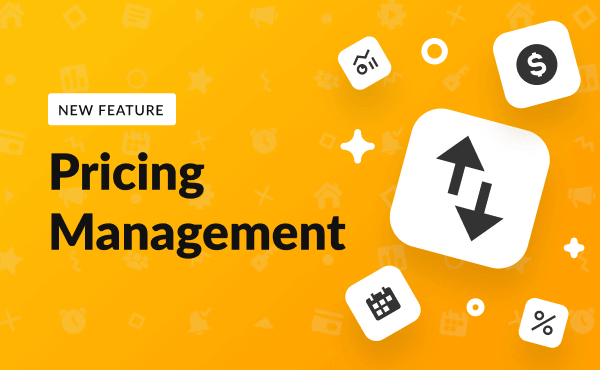
![Your Monthly iGMS Roundup [February 2020]](/content/images/size/w600/wordpress/2020/02/igms-roundup-feb-2020-cover.png)

