Airbnb Self-Check-In: How It Works and How to Set It Up

Offering a self-check-in option to your guests is a great way to improve your guest experience. As a matter of fact, the self-check-in option has become increasingly popular in recent years. It comes as no surprise as an automated and smooth check-in process saves you time and ensures a seamless experience for your guests right from the start. Plus, it saves you standing outside your rental property waiting for your guests to arrive!
More hosts are embracing this approach not purely because of convenience but also driven by necessity. In 2020, the global COVID-19 pandemic changed how hosts operate. Now, offering automated check-ins has become crucial for eliminating contact between a host and guest. Automation services are great time-savers for hosts.
Find out how to set up an Airbnb self-check-in process for your short-term rental and how to make it smooth both for you and your guests.

What is the Airbnb self-check-in option?
In short, Airbnb self-check-in is a convenient solution that lets guests access your property by means of a key lockbox, smart lock, or keypad. Your guests will only require a code, and then they will be able to let themselves into your short-term rental property. This eliminates the need for you to be there in person.
What are the benefits of an Airbnb self-check-in system?
Independent check-in arrangements are hugely popular with guests. Not only does it save time for both you and your guest, but it also allows a far smoother Airbnb check-in process.
Benefits of self-check-in systems for hosts
- Easier to manage than host-led check-in
- Lighten the workload
- Allows management of multiple properties simultaneously
- Boost positive reviews
- Allows remote property management
Benefits of self-check-in systems for guests
- More convenient and easier than host-led check-in
- Can completely eliminate contact between host &
- Does not require guests to carry house keys in order to gain repeat access to the property during their stay
- No need for a designated check in time
- Stress-free arrival time alterations
- Improves guest experience

What are the most popular self-check-in ideas for vacation rentals?
The first step to setting up the self-check-in process is to install either a lockbox or a smart lock to your door handle or wall. You can also opt for key exchange services that can ensure a stress-free process of key handover.
Let’s take a closer look at these popular options so you can choose the most suitable one for your Airbnb property.
1. Airbnb lockbox
A lockbox is a type of key safe, which is a small storage device that has been designed to store the keys to your rental property safely and securely. It is very strong, and guests will need just a code to open it. There are a few lockbox systems with different lock designs. These include push-button lockboxes, dial lockboxes, wheel lockboxes, and electronic or smart lockboxes.
If you are interested in a lockbox in the upper range, you can check out the Igloohome Smart Keybox 3. Though, if you are searching for something more budget-friendly, you can try the Master Lock 5424D Portable Lock Box or the Kingsley Guard-a-Key Black Realtor’s Lockbox.

2. Airbnb smart locks
A smart lock uses a security code that you can generate, activate and delete remotely by means of a smart device (usually, a smartphone). With this smart lock code, the guest will be able to access your property. Some of the best smart locks to check out include the August Smart Lock Pro and Yale Assure Lock SL.
A smart lock is one of the most convenient and secure door locks. Smart locks are managed via your smartphone, and you can easily change a lock code remotely after each guest checks out to ensure full privacy for your next guests. For the majority of hosts, a smart lock represents the easiest way to manage access to their rental, even if they manage the property in a remote way.
Hosts can just generate new access codes using the best smart locks to allow smart lock access to Airbnb guests. Make sure to include instructions on what to do when your guests check-out in your house manual.
3. Key exchange services
Another way to automate your self-check-in process is to employ key exchange services such as KeyNest or Keycafe. Airbnb hosts can also track the collection and use of the keys in real time. Both companies have hundreds of locations in North America where hosts can leave the keys for guests to collect at a convenient time. For European Airbnb hosts, KeyNest has thousands of 24/7 lockers, usually every few blocks in most urban markets.
Another key exchange service that hosts can try is EveryDoor. EveryDoor provides a keyless self-check-in service that you can schedule and control remotely. A guest will be able to access your property either by making a phone call or keying in a unique pin code. This way, they can enter your property where the keys are stored so that they can from that moment use them as normal. Make sure to explain, in detail, what your guests need to do when they check-out in your house manual.

Image Copyright © Keynest
How to communicate your self-check-in instructions to your Airbnb guests?
- Adding self-check-in instructions to your Airbnb listing
Your guests should be prepared for your self-check-in process before they arrive. The good thing is that Airbnb allows you to turn on a self-check-in option for your listing. If you have this option turned on, your guests will receive an automated message with the check-in information three days before their arrival. To add self-check-in to your listing, all you have to do is complete these few simple steps:
- Go to Your listings on the Airbnb.com website and select your listing.
- Click on Edit which is next to Guest Resources.
- Click on Add self-check-in that is below Directions.
- Pick the way that guests will be able to access your listing.
- Follow the instructions to add the instructions.

- Creating an Airbnb message with detailed check-in instructions
It is a good idea to send your guests a personalized message with your check-in instructions This message is useful as it can be an opportunity simply to make contact briefly to show the guests that you are ready for their arrival.
This type of message is also a great way to encourage guests to let you know of any possible issues at the beginning of their stay. This allows you the opportunity to address any problems that you might be unaware of or attend to special requests to increase the chances of receiving a five-star review. Make sure to include the following information in a separate check-in message with the self-check-in instructions:
- The address of your property.
- A photo of what your property looks like from the front and a photo of your entranceway.
- If you will be placing a physical key in a lockbox, the instructions on where guests can find the lockbox and the code to open it.
- Access codes to open doors (and gates if necessary).

- Setting an automated self-check-in message template
To avoid communicating the same instructions over and over again, create a message template. You can send it to every guest that books with you, along with a copy of your house rules.
Here is a quick example below:
Hi [guest name],
I’m excited about your stay with us at [property name] tomorrow and I trust that you’re looking forward too! Please remember that check-in is at [check-in time]. The property will be ready any time from then. Here’s all the information you will need for checking in:
Property name: [property name]
Address: [full address of property]
Lockbox passcode: [lockbox passcode]
You can find the lockbox at [location] near [x]. Just enter the passcode, and the top will open for you to collect the house keys.
Wi-Fi password: [Wi-Fi password]
Please read through my house rules, if you haven’t already. If you have questions about your booking, you can refer to my welcome book. It contains everything you need to know about your upcoming stay, as well as recommendations for the best places to visit and things to do.
After you have unpacked and settled in, please let us know via the Airbnb app if we can do anything to make your stay more enjoyable. We’re just a message away.
Thanks!
[Your name]
To completely automate your self-check-in process, opt for software with automated messaging functionality like iGMS. With iGMS, you will be able to send messages at preset times and dates to keep your guests informed at every stage of their booking.
Airbnb Smart lock vs. Lockbox vs. Key Exchange Services
Whichever route you decide to follow, it is extremely important to remember that you must change the codes between stays. Not only will this improve your security, but it might very likely be a requirement of your insurance provider.
Lockboxes
Lockboxes are very durable and easy to use. While they are durable, it could be that guests could damage the lockbox accidentally if they are not used to working with it. For example, if they key in the wrong code too many times, the lockbox could jam.
Also, if the guest does not close it properly, the lockbox will be unlocked and exposed. A padlock-style lockbox that is installed by means of a metal loop around a railing is also not as secure as it is relatively easy to break them off.
On the positive side, compared to smart locks, they are much cheaper. For a more expensive lockbox, you can expect to pay about $120–$170.
Smart locks
Smart locks are easy to use and very secure. It lets you track who has entered and left your property. Many smart locks even allow you to check if a door is locked via your phone. What is more, unlike traditional locks, they offer protection against lock-picking. That being said, there is a possibility that someone could try and hack it.
On the negative side, smart locks are expensive. A decent smart lock can set you back more than $200. It also requires batteries and access to a phone and Wi-Fi network.

Key exchange service
It is easy to use, affordable and secure, but hosts and guests remember to bear in mind that the location might not be open 24 hours. Also, many hosts complain that there are no nearby locations in their area.
How to refine the self-check-in process?
1. Include pictures illustrating your self-check-in process
It is much more effective to add photos (or even a video) of the different steps of the process. These days virtually all hosts have access to a device that can capture high-quality images and/or recordings. Not only should each image or clip be clear, but it should also be self-explanatory. If you feel that this will be a challenge, there is nothing stopping you from including text to the visuals. This extra step is good practice to avoid any confusion.
2. Provide a welcome gift
If you feel that self-check-in does not give you the opportunity to put your hosting skills to use, add a personal touch by leaving a welcome gift and handwritten letter.
3. Create a house manual for your guests
If you are there in person to offer a tour of your property, the chances are that your guests will actually remember little. It is an overload of information after a long trip. Instead, a house manual (either as a hard copy or digital version) allows your guests to read it through at a time that is convenient to them. It is also a useful resource for when they need to refer back to something.
4. Follow-up after check-in
For one-night stays, it is good practice to send a short follow-up message in the evening. If your guest will be staying for a few nights, you can send this follow-up message the next morning. While this message is not necessary, it should definitely be sent if you have not received any updates from your guests after they have checked in.
Here is a quick example below:
Hi [guest name],
I’m sending a quick message to confirm that you checked in without any difficulties, and have settled in. Don’t hesitate to let me know if you need anything.
Enjoy your stay!
Thanks!
[Your name]
Conclusion
Both guests as well as hosts are embracing Airbnb self-check-in options. It is simple to use, convenient and will save you time. If you are concerned that it might feel too impersonal, remember that you can send a personalized message or even leave a handwritten welcome letter and gift that will help your guests feel right at home. By ensuring that your instructions are clear and self-explanatory, you can rest assured knowing that your guests will not ding you on the check-in process.
You can, for example, use iGMS to automate your check-in process and many of your other routine tasks. These include:
- Managing multiple accounts and listings on the top OTAs from a single interface
- Synchronizing reservations across multiple platforms to eliminate the risk of double bookings
- Organizing messages into a single feed with a unified inbox
- Improving communication with automated templates and triggered messaging
- Creating and coordinating cleaning tasks with live tracking to completion
- Creating your own direct booking website
- Managing direct bookings using a direct booking management toolkit
- Processing payments securely via integration with Stripe.
- Creating essential reports on your business results within minutes
- Adjusting your pricing in a smart way through integrations with PriceLabs, DPGO, and Wheelhouse
- Automating the process of guest reviews





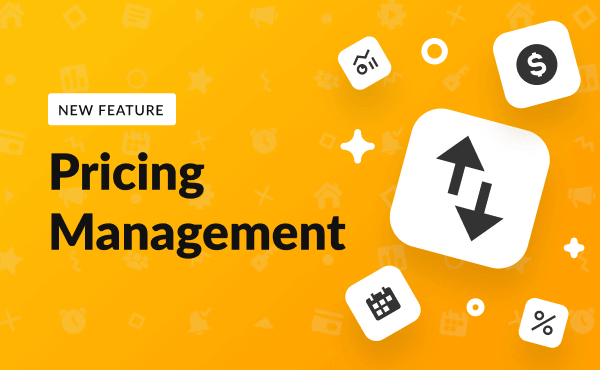
![Your Monthly iGMS Roundup [February 2020]](/content/images/size/w600/wordpress/2020/02/igms-roundup-feb-2020-cover.png)

