Airbnb Security Deposit: To Charge or Not to Charge?

Whether you’re a new or seasoned host, a question that you might ask is whether to charge an Airbnb security deposit for your rental property. As a vacation rental owner, you should be aware that renting is not a no-risk job.
As much as you try to maintain your property in good condition, accidents can happen, and things can get broken or damaged. Adding a damage deposit to your listings as a safety measure will ensure that any damages, breakages, or lost items are taken care of. Generally speaking, guests are happy to pay a security deposit depending on the amount, of course.
As with many things, adding a deposit to your Airbnb property comes with a list of pros and cons. Read on to discover everything you need to know about charging a damage deposit for your vacation rental home.
What is an Airbnb Security Deposit?

An Airbnb refundable deposit is a set amount of money that the platform collects from guests. This covers any property damage that occurred during their stay. Security deposits are refundable if the property was not damaged in any way.
Airbnb allows hosts to set up security deposits to cover minor damages. For example, if guests break glasses while staying at your property, you can charge them for the deep cleaning. Having a security deposit in place will allow you to deduct the cost of the cleaning fee from the amount. The guests pay for the damage, and you don’t have to spend your money to fix the problem.
How Do the Security Deposits Work?
The Airbnb website handles all security deposit claims through their website. They ensure the protection of guest payments and proper compensation to hosts with property damage. Security deposit collections may not happen outside of the Airbnb website.
When guests make a reservation, they are not immediately charged for the deposit. The host will need to follow a set procedure should they want to claim the payment of security deposits from a guest.

Should I Charge a Security Deposit on Airbnb?
Deciding whether to charge a security deposit is up to you as a host. While adding a security deposit can protect your property, it can also deter potential guests from booking. There is no explicit Airbnb security deposit policy, and the Airbnb platform does not expressly require it. Hosts can send it as a payment request for the entire security deposit amount, but most inform guests of their policy and charge guests when they make the initial payment.
With the ongoing COVID-19 pandemic, hosts should assess their listings. If there are any obstacles that may prevent guests from booking, consider removing them. Removing a damage deposit may have a positive impact on your occupancy rate. On the other hand, without a security deposit in place, you might have to cover the costs yourself in case of property damage.

How Much Should I Charge for a Security Deposit?
Airbnb doesn’t recommend a specific sum but mentions that the deposit amount may vary between $100 and $5,000. Hosts will need to determine the pricing of the damage deposit amount on their own.
From reviewing what Airbnb hosts have reported on several forums, there seems to be no set amount for an Airbnb security deposit. Though, a common theme seems to be that the deposit shouldn’t exceed 20% of the total cost of the booking. The average damage deposit amount ranges from 100 – 500 USD per booking.
Remember to be clear about your deposit requirements in your listing description and your house rules. Getting your requests in writing can help protect you against misunderstandings and complaints.
The Airbnb security deposit works to protect your vacation rental business. While it equates to an actual cash value, an Airbnb deposit also deters problematic guests from booking your property. This, paired with guest checks, can ensure that the frequency of a direct violation is greatly reduced.

What’s the Difference Between the Host Guarantee and the Security Deposit?
Although charging a damage deposit is optional, it is important to understand how it differs from Airbnb’s Host Guarantee.
The Host-required security deposit covers damage to the property or possessions caused by guests or their pets. The Host Guarantee provides a protection coverage value of up to $1,000,000, for “rare instances of damage.”
The Host Guarantee can cover:
- Damages to your property caused by guests.
- Damage to your possessions caused by guests.
- Damage to property and possessions caused by a guest’s pet.
The Host Guarantee does not cover:
- Theft of cash or securities (savings bonds, stock certificates, jewelry, etc.)
- Damage from ordinary wear and tear
- Bodily injury to guests or others (Host Protection Insurance can cover this).
The Host Guarantee protects all hosts. Some hosts will choose to charge a refundable host-required security deposit on top of the guarantee for added protection.
What is the Difference Between the Host-Required Security Deposit and the Airbnb-required Security Deposit?
It may seem confusing to learn that there are different types of Airbnb security deposits. Either the host or Airbnb can take a damage deposit for a property, depending on the property’s features, and/or the timing of the booking. Hosts and/or Airbnb will never ask a guest for a damage deposit based on their race, gender orientation, culture, or background.
The two types are the Airbnb-required security deposit and the host-required security deposit.
Airbnb-Required Security Deposit
An Airbnb-required security deposit is an authorization hold that Airbnb places on a guest’s payment method. It covers the deposit amount and happens two days before their booking.
Guests won’t be charged this amount, but they won’t be able to access these funds until the hold lifts. If no damage to the property occurs, Airbnb will lift the hold placed on the debit or credit card 14 days after checkout, or before a new guest checks in. Airbnb security deposits are a great way to manage the risks involved in the vacation rental industry.
Host-Required Security Deposit
A host-required refundable security deposit is a deposit that hosts request directly for a booking made on their rental property. If you are a guest booking an Airbnb listing that has a host-required damage deposit, you’ll see this amount before you make the reservation. Unlike the Airbnb-required damage deposit, this deposit does not place a hold on any fees.
Guests will only be charged for the deposit if a host sends a payment request in order to collect on it. Depending on the type and extent of damage, the amount that hosts request to collect may be more or less than the listed amount.
How Do I Claim My Damage Deposit?
As mentioned, host-required security deposits are different because there’s no hold on any fees. If you as a host would like to submit an Airbnb security deposit claim, you will need to follow the process below:
- You can send the request to Airbnb’s Resolution Center within 14 days of the guest’s checkout date or before the check-in of a new guest. You’ll need to explain what damage occurred, provide documentation of it, and request reimbursement.
- Your guest will have 72 hours to respond to your request. If the guest agrees to pay the amount you have requested, Airbnb will process the payment and send it to you, which can take 5 to 7 business days. Your guest can also choose to pay a different amount or decline your request.
- If your guest declines to pay what you requested or declines to pay anything, you can then involve Airbnb. An Airbnb Support ambassador will reach out to the guest to resolve the request based on the Host Guarantee Terms and Conditions. If they approve the request in line with the terms, Airbnb will send the guest a payment request.
What documentation do I need to provide?
As part of the request, you need to supply documentation of the damages your property sustained. This can be photos, videos, receipts for repair, invoices, or written estimates. Airbnb will look at this documentation, as well as documentation from guests to determine if it requires the deposit.
What Are the Problems Associated With a Security Deposit?
While a security deposit might be a good way for hosts to protect themselves and their properties, there seem to be some downsides as well.
Guests worry about surprise charges
Some hosts worry that charging a security deposit will deter guests from booking their property. This may be true based on what some hosts are saying on the web. One Airbnb host on Reddit reported that he received a lot of questions about the security deposit from guests who were new to the platform.
These guests wanted to know whether the damage deposit was charged upfront or included in the booking price. In fact, this host believes that some guests decided not to book because they think they will need to pay the security deposit upfront. This is not the case, however, according to Airbnb’s website. The security deposit amount is refundable if no damage occurred during the guest’s stay.
Adds confusion to the booking process
Since charging a security deposit is optional, adding it to your listing may elicit more questions from potential guests. You will have to invest more time in explaining how your security deposit policy works and what it means for your guests. As a result, the booking process can end up seeming more complicated, making travelers less likely to book.
Charging a security deposit can create trust issues
Charging a security deposit makes some hosts appear as if they are less trusting of their guests. This is because hosts aren’t required to set a security deposit for their properties. An Airbnb host reported that she has a regular guest who won’t book with hosts who charge security deposits.
The guest says that she wants the host to trust that she will leave the place clean and free of damage. According to her, a host who charges a security deposit is picky and looking for a way to claim it as an extra source of revenue.
Guests are likely to be even less willing to book if you also have a strict cancellation policy. Take into account what other options you offer to guests to make their booking process easier if you opt for charging a security deposit.
Complaints about pending charges
Airbnb’s official help pages state that guests are not charged for the security deposit unless a host submits a claim. Some guests are saying otherwise, however. Several people have reported that Airbnb has created pending charges for their payment method for a security deposit. This gives hosts a bad reputation since it seems that they’ve given false information to their guests.
Hosts may still have to take guests to court
Having a security deposit in place doesn’t prevent court proceedings. Some hosts may still have to take guests to court if neither Airbnb’s Host Guarantee nor the security deposit amount covers the cost of damages.
Although adding a security deposit to your listing sounds like the right thing to do, you must take all this into account before making a decision. Reviewing the positives and negatives of having an Airbnb security deposit can help you decide if it’s right for your rental business.
To figure out the best approach to ensuring that your property is well protected, consult with your insurance agent. That way you will be sure that you’ve made the right decision and that you have adequate coverage.
Conclusion
Choosing to charge a security deposit is up to each host. Before deciding, consider your rental belongings, cancellation policy, and overall booking rate. Doing this will ensure that you make the best decision for your rental business, no matter what it is. Another surefire way to give your business maximum support is to use automation. Vacation rental software, such as iGMS, uses automation technology to simplify management tasks. This frees up your time, allowing you to focus on enterprise growth and scaling.
How Can iGMS Help?
iGMS will put your business on autopilot by:
- Managing multiple accounts and listings on the top OTAs from a single interface
- Synchronizing reservations across multiple platforms to eliminate double bookings
- Organizing messages into a single feed with a unified inbox
- Improving communication with automated templates and triggered messaging
- Creating and coordinating cleaning tasks with live tracking to completion
- Creating essential reports on your business results within minutes
- Automating the process of guest reviews






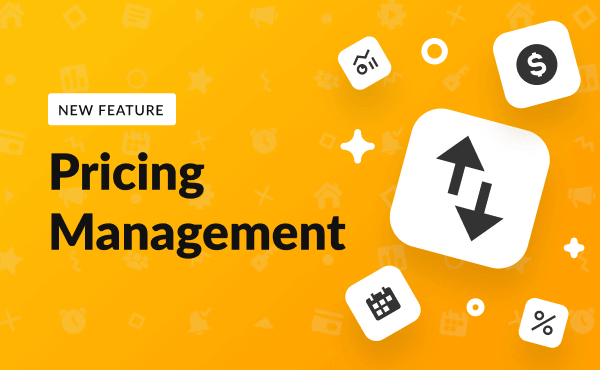
![Your Monthly iGMS Roundup [February 2020]](/content/images/size/w600/wordpress/2020/02/igms-roundup-feb-2020-cover.png)

