Your Comprehensive Airbnb Promotion Guide

Few can resist a good sale. While Airbnb hosts might not be selling a physical product like a pair of sneakers, they can still offer discounts and share discount codes. There are many types of travelers that are specifically on the lookout for affordable escapes and offering a discount code might be the only incentive they need to book their next vacation.
From early-bird discounts to last-minute discounts, Airbnb lets you create different promo codes. To help you leverage this feature and optimize your pricing strategy, here’s a closer look at how Airbnb promo codes work.

How Do You Create a Custom Promotion?
Depending on your type of listing, the Airbnb platform lets you create a custom promotion. To do this, you’ll need to complete the following simple steps:
- Go to your calendar and select the relevant listing calendar.
- Access your pricing and availability settings on the right-hand side panel.
- Under Pricing, select the Promotions section.
- Click on the Add custom promotions option.
- Select your dates (Airbnb recommends that you run this promotion for a minimum of seven consecutive nights).
- Set a discount.
What Are Your Alternatives If You Can’t Create a Custom Promotion?
Custom promotions aren’t available to all listings. The following listing types are excluded:
- Hotels
- Luxe listings
- Plus listings
- New listings with fewer than three bookings
- Listings in China or Hungary
If you’re currently ineligible, you can offer your guests a lucrative deal by creating a lower price for specific dates. Alternatively, you can set up monthly or weekly discounts instead.
How Do You Add Monthly or Weekly Discounts?
Longer stays are currently popular with increasingly more travelers enjoying flexible working conditions. To leverage this trend, it can work in your favor to offer a monthly or weekly discount.
Not only will it help you to appeal to this specific traveler niche, but your listing can also enjoy a higher ranking in Airbnb’s search results by offering a discount of at least 10%.
Here are the steps for setting up a discount based on the guest’s length of stay:
- Go to your calendar and select the relevant listing calendar.
- Access your pricing and availability settings on the right-hand side panel.
- Under the Pricing section, select Discounts.
- Add the discount you wish to offer and remember to click on Save.
To qualify for a weekly discount, guests will need to book for at least seven nights.
To qualify for a monthly discount, guests will need to book for at least 28 nights.
How Do You Decide on Which Dates to Promote?
Deciding on which dates to offer your coupon codes can be challenging. To help you, Airbnb may share their recommendations for certain promotions. Its automatic suggestions are based on years’ of experience, activities in your area, and the booking window marketed to guests.
Why Did Airbnb Remove a Promotion?
In some instances, Airbnb might decide to remove a promotion. They have created a specific policy for host discounts. This is to help ensure that all the promotions offered are indeed a good deal.
If they find that you’ve breached this code by, for example, inflating your price right before offering the discount, they have the right to delete your promotion.
Should Newly Listed Homes Apply an Airbnb Promo Code?
New listings don’t have the advantage of offering a custom promo. However, Airbnb offers these hosts a new listing promotion. Aside from needing to be newly listed with zero bookings so far, you’ll also need to activate Instant Book and disable Smart Pricing to qualify.
With this promotion, a discount of 20% will be applied to your first three guests. After you’ve received your third booking, the promotion will automatically stop, eliminating the need to set an expiration date.
It’s optional. However, it can help hosts who choose to opt in to gather reviews quickly. This can ultimately help them to land their next bookings faster.
Can You Apply More Than One Discount at the Same Time?
In some instances, Airbnb will allow hosts to apply multiple discounts per trip. Hosts can, for example, offer a custom promotion as well as an early-bird discount. For better transparency, Airbnb will apply each of these discounts separately.
If you’ve opted in for the new listing promotion or you’re running a monthly or weekly discount, you won’t be able to run other promos or discounts, though.
Can You Create Specific Rules?
To help hosts streamline the process of applying promo codes and save time, Airbnb lets hosts with six or more vacation rentals create rule sets. This way, your custom availability and pricing rules will be applied to more than one vacation rental.
If you’re eligible for this feature, here’s how you can set up a rule set for multiple properties:
- Go to the Multi-calendar.
- Select the dates for which you wish to apply a rule.
- Select the rules.
- Click on Create a new rule-set and name your rule set.
- Click on Customize, add your availability and pricing rules and remember to click on Save to finalize changes.
Here are examples of popular rules that you can create:
- Increasing your nightly price by, for example, 15% for dates booked during peak season
- Decreasing your nightly price for Airbnb reservations made 48 hours before check-in, for example
- Applying an Airbnb discount code for bookings made well in advance
Does It Make Financial Sense to Offer a Discount?
Now that you know which features are available to help you make your rentals more appealing, you’re probably wondering if it’s worth it. Aside from making less money, many hosts might also feel that it calls for too much research and manual editing.
Here’s the thing: travelers are always on the lookout for a better deal. If you’re not going to offer a discount from time to time, you run a real risk that your rentals will no longer be competitively priced. It’s not about offering unbeatable prices, but rather to offer better value.
You’ll also need to keep in mind that demand fluctuates. Beach escapes in the middle of winter don’t entirely shout sunny adventure. In instances like these, offering a discount can help you to give your occupancy rate a much-needed lift.
Discounts can also make sense if you’re targeting families and digital nomads specifically or you’re new to hosting.
Creating a family-friend listing is more than merely kitting it out with the right amenities. You’ll also need to keep in mind that this group of travelers will most likely value a coupon code more than high-end finishes.
As for digital nomads, these guests typically book longer stays and would expect some kind of discount in return. It’s much like buying in bulk.
Considering that you’ll have fewer turnovers which mean fewer cleanings and less work, you’ll probably be able to make the numbers work. After all, time is also money. You can use your average monthly occupancy rate as a guide when setting a discount for these types of stays.
You might be the most caring Airbnb host or have the best beach house in coastal South Carolina, but without good Airbnb ratings you’ll have a harder time getting your next booking. Getting your first booking is often the most challenging. To help land your first guest, seriously consider opting in for Airbnb’s new listing promotion.
Once you have a few bookings behind your name and good reviews to show for your offering, the bookings will start rolling in, making the 20% Airbnb promo money well “spent”.

Final Thoughts
Airbnb promotions serve as a potent strategy for hosts, aiding in attracting more bookings, maximizing revenue, and improving occupancy rates. From early-bird discounts to last-minute deals, Airbnb’s system allows for the creation of custom promotions tailored to your business model.
However, it’s crucial to remember that eligibility and rules vary, and offering discounts should provide better value to your guests, not just lower prices.
Particularly for new hosts or those targeting specific groups like families and digital nomads, offering discounts can be a game-changer. It can help secure those first crucial bookings and reviews, and make your listing more appealing to these groups. To streamline these strategies and manage multiple listings efficiently, consider using iGMS vacation rental software. Some of the features include:
- Managing multiple accounts and listings on the top OTAs from a single interface
- Synchronizing reservations across multiple platforms to eliminate the risk of double bookings
- Organizing messages into a single feed with a unified inbox
- Improving communication with automated templates and triggered messaging
- Managing direct bookings using a direct booking management toolkit
- Processing payments securely via integration with Stripe.
- Creating essential reports on your business results within minutes
- Adjusting your pricing in a smart way through integrations with PriceLabs, DPGO, and Wheelhouse






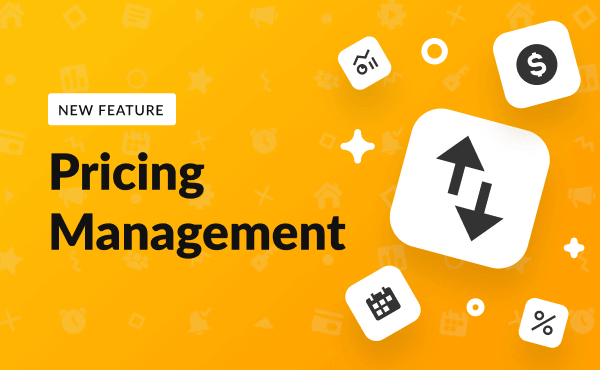
![Your Monthly iGMS Roundup [February 2020]](/content/images/size/w600/wordpress/2020/02/igms-roundup-feb-2020-cover.png)

