Airbnb Messages: How to Create a Message Strategy +Templates

Airbnb messages are messages sent between hosts and guests to communicate on the Airbnb platform. A well-thought-out Airbnb messaging strategy is essential to ensure that your guests enjoy their stay at your vacation rental, especially if it’s their first time staying at your property.
However, establishing good communication comes with its difficulties. Replying to guest reservation requests and inquiries can eat away at all your time. What is the solution then, you might wonder?
According to our data, automating your guest messaging can free up to 70% of your working time. If you are on the lookout for ways to automate your Airbnb messages, continue reading this article.
Let’s dive into creating your communication strategy using automation and ready-to-use message templates.
[lwptoc min=”1″ depth=”1″ hierarchical=”0″ numeration=”decimal” numerationSuffix=”dot” title=”” toggle=”0″ labelShow=”show” labelHide=”hide” smoothScroll=”1″ smoothScrollOffset=”30″ width=”600%” titleFontSize=”120%” titleFontWeight=”extrabold” itemsFontSize=”120%” colorScheme=”inherit” skipHeadingLevel=”” skipHeadingText=”Conclusion”]
How Do I Chat on Airbnb?
Hosts and guests need to communicate through Airbnb only. Limiting your communication to the Airbnb platform protects you as a host under Airbnb’s Terms of Service, Host Guarantee, and Host Protection, among other safeguards. Although there are other message systems out there, Airbnb requests hosts and guests to stay in touch on the Airbnb platform to minimize potential risks like fraud and phishing scams. To message your guests on Airbnb:
- Log in to the hosting version of Airbnb
- Click on the Message section of your account to send a new message to a guest.
How Do I Check My Messages on Airbnb?
Checking your Airbnb messages online is a quick and convenient process:
- First, make sure you sign in to the hosting version of Airbnb.
- In your profile section, click on Messages.
- Search your Airbnb inbox for messaging threads from each query and reservation.
7 Essential Airbnb Message Templates
Superb communication is part of good rental management, so you need to make sure that you stay in contact with your guests. Converting your regular messages to templates will ensure prompt replies to your guests. Check out these 7 templates that cover each stage of the hosting process.
1. Pre-booking message template
A pre-booking message is a guest message that hosts can set to be sent when Airbnb guests send a booking request using Instant Book. It pops up automatically and allows a host to say “hi” and provide additional details that guests should know.
To get an idea of what to write in this Airbnb message, take a look at this pre-booking message example:
Hi [guest name],
Thank you for choosing to book my property. I’d love to get to know you a little better and find out what brings you to [insert your town/city name]. This will help me make your stay even better! If you would take a few minutes to fill out and answer the questions below, I’d appreciate it:
- What is the purpose of your trip? (sightseeing, visiting loved ones, special event, etc)
- Who is traveling with you?
- What time do you plan on arriving for check-in?
- Please take the time to read through my House Rules and let me know if you have any questions:
- Please list any special requests or preferences you might have for:
- Coffee – dark or medium roast __________________________
- Snacks – savory or sweet __________________________
- Any allergies or intolerances, etc. __________________________
Thank you! I look forward to welcoming you to my home.
Kind regards,
[your name]
2. Booking confirmation message template
Hosts will send a booking confirmation Airbnb message in response to reservation confirmation. It is the first opportunity for you to create a good impression with your guests.
Start by thanking your guest for their reservation. Let them know that you’re looking forward to their stay at your rental. Tell them you will send complete check-in instructions the day before their arrival. Finish off by letting them know that you are available to answer any questions they might have. This is how your template can look:
Hi [guest name],
Thank you for your booking! I’m looking forward to hosting you at [insert property name] on [insert date].
I will send your check-in information the day before check-in. This will include directions and the lockbox passcode.
If you have any questions, please let me know. Don’t hesitate to contact me if you require any information concerning your stay.
Kind regards,
[your name]
3. Booking memo message template
The booking memo message allows you to touch base with your guest one more time before check-in. It also shares important check-in information.
Make sure your guest has all the information they need to access your property. You should supply your address, the passcode for your Airbnb lockbox, or smart lock, and Wi-Fi codes. As most guests prefer to consume content on their devices these days, you should also add links to digital copies of your house rules and your welcome book for your guests to review. Be sure to also include your contact information in case your guests need any help. Here is a quick example below:
Hi [guest name],
You’re set to check in at [property name] tomorrow and I trust you’re looking forward to your stay.
Please remember that check-in is at [check-in time], so you’re welcome to arrive any time from then. Here’s all the information you’ll need for checking in:
Property name: [property name]
Address: [full address of property]
Lockbox passcode: [lockbox passcode]
You can find the lockbox at [location] near [x]. Enter the passcode and the top will open for you to collect the house keys.
Wi-Fi password: [Wi-Fi password]
Please read through my house rules, if you haven’t already, to ensure you know exactly what we do and don’t allow. If you have questions about your booking, you can refer to my welcome book. It contains everything you need to know about your upcoming stay, as well as recommendations for the best places to visit and things to do.
If you have any queries or need help, please send me a text message via the Airbnb app or on [insert phone numbers].
Thanks!
[your name]
4. Check-in confirmation message template
This message is not necessary, as too many messages could irritate your guest. Send a check-in message only if you haven’t heard any update from your guests after check-in.
Hi [guest name],
I’m sending a quick message to confirm that you checked in without any difficulties, and have settled in.
Please help yourself to anything in the fridge, and enjoy your stay.
Don’t hesitate to let me know if you need anything.
Thanks!
[your name]
5. Check-up message template
You should send a message checking in to see if your guests are enjoying their stay. Even if your guests don’t find the time to reply, it still shows that you are a caring host. If you haven’t already sent the confirmation message, go ahead and send your guests a check-up message:
Hi [guest name],
I hope that you’ve settled in and are enjoying your stay so far. I’m checking in to see if everything is meeting your expectations.
If there’s anything else you need, or if something is not up to standard, please let me know.
Kind regards,
[your name]
6. Check out message template
You should send an Airbnb message to your guests reminding them of their checkout. Do this the day before the scheduled checkout. This will help remind them in case they have forgotten their checkout time. It will also make them aware of any requests you might have for checkout. Remember to keep a polite tone in your message, and be careful not to sound demanding or rude.
Hi [guest name],
Thank you so much for choosing to stay at [property name]. I enjoyed hosting you, and I hope you had a great time!
You’re due to check out on [insert date] which is tomorrow. Please remember that checkout time is at [insert time].
Before you check out, please could you kindly adhere to the following requests:
- [insert request]
- [insert request]
- [insert request]
- ………………..
Please don’t hesitate to contact me if you have any questions.
Thanks,
[your name]
7. Post-checkout message template asking for a review
Your communication strategy should always aim toward gaining 5-star reviews. By showing that you’re a considerate host, your guests are more likely to leave you a stellar review. You can also get the ball rolling first by leaving guest reviews to encourage guests to do it back for you.
Hi [guest name],
One more thing — how did you enjoy your stay? Was there anything in particular that stood out to you or made your experience special? If you enjoyed your stay, I’d appreciate it if you left a review and a rating.
If there’s anything you’re unhappy with, please feel free to let me know before leaving a review. I’m always eager to hear how I can improve my services and grow as a host.
Thanks again and have a safe onward journey!
[your name]
How Can I Polish My Airbnb Messages?
1. Use the active voice
It’s important to always use the active voice when writing your messages. This is because the active voice addresses and involves your guests.
If a guest is enquiring about an amenity such as your pool, try to always respond to them using the active voice in your writing. Take a look at the example below:
“We have a heated pool which means you can enjoy morning and evening swims”.
“There is a heated pool allowing morning and evening swims to be enjoyed”.
The first sentence contains the active voice and invites your guests to picture themselves enjoying the pool. The second sentence contains the passive voice and gives a rather bland description of what the pool offers.
2. Be friendly and sincere
Your guests want to know that you are a real person who cares about them and their experience. Always use a sincere and friendly tone in your guest messaging to show that you’re a warm and caring host. Let your guests know that you are looking forward to hosting them. If they have any questions or concerns, mention that you’re available at any time to assist.
Be honest in your responses if guests have a query about the property. Try to refrain from using language that sounds like an advert such as “My property is a bargain” or “This is a great deal”. By being genuine in your Airbnb messages, you can help your guests feel at ease and set them up to have a great stay.
3. Use a positive tone
You’re likely to have a few house rules and special requests for your guests while they stay at your property. Remember to try and explain your rules using a positive tone. Avoid using negative wording that could make you seem like a strict or unfriendly host.
Here is an example of house rules written using a negative tone:
- Don’t leave the lights on and windows open when you leave the property.
- No eating in the bedrooms, you may only eat in the living room, dining room, and outdoors.
- Don’t leave the television on when you are not watching or using it.
Do you notice how the tone used comes across as stern and unfriendly?
Now take a look at the example of rules written in a positive tone:
- Please switch off all lights and close all windows before you leave the property.
- Refrain from eating in the bedrooms. You are welcome to enjoy your meals in the living room, dining room, and outdoors.
- Please switch off the television when you are not watching or using it.
4. Double-check your spelling and grammar
Everyone makes mistakes in their writing now and again, but try to avoid constant errors. Blatant errors could give the impression that you’re flippant or don’t care about your guests. Guests might think that you’re unprofessional if you don’t check your Airbnb messages.
The good news is that there are lots of great online tools to help you craft perfect messages for your guests:
Grammarly. Grammarly is a well-known online writing assistant. It analyzes text for spelling, grammar, tone, and other inconsistencies. Grammarly is user-friendly and offers both a free and paid option.
Prowritingaid. Prowritingaid is an online writing tool that offers grammar and spelling corrections. It also offers other useful features such as a Thesaurus to help you find the word you’re looking for.
Readable. Readable is a writing tool that can analyze your online content using its sitemap or RSS feed. It also offers email and text analyses.
5. Always be professional
Sometimes guests can lose their patience and write rude or unfriendly messages. When this happens, try to remember the golden rule — always be professional. If guests are finding problems or writing rude Airbnb messages, it’s best to be civil in your responses.
Try to assure your guests that you’re willing to listen to them and will help to resolve the issue. Getting upset and writing angry responses could lead your guests to complain online. This could hurt your business, even if you are in the right.
In situations where you feel your guests have crossed a line, you can report the issue and get help.
What are Airbnb Saved Messages?
Saved messages are pre-written Airbnb messages that you can use for quick messaging. You can use the templates we provided above to create saved messages that you can send to your guests.
How do saved messages help?
Constant guest messaging can take a lot of time. This is especially true if hosts have many properties. Airbnb saved messages can help to break the cycle of never-ending message writing. Saved messages reduce messaging time and simplify guest communication.
How do I create a saved message on Airbnb?
1. In your Airbnb account, click on your Inbox to access your message threads with your guests.
2. In your inbox click on the message thread of the guest you would like to message.
3. At the bottom of the thread, click on the stacked papers icon. This will open up your collection of saved messages.
4. At the bottom of the saved messages list, click on “Create message”.
5. Give your new message a title (only visible to you) and write your new message. Click save.
Your new message is then added to your collection of Airbnb-saved messages.
What are Airbnb Automated Messages?
Airbnb saved messages help to reduce repetitive task work. These saved messages, however, still need to be sent out each time a guest books your property. This is where automated messages come in handy. Automated messages are messages that are sent out by operating software. Hosts don’t need to send them and triggers can determine the time of these message send-outs.
There are many benefits to automating your guest communication. By automating your saved messages, you can break free of an endless cycle of messaging. Airbnb automated messages not only simplify communication, they can also improve it. Timed messages allow for a faster response rate, which can improve your host rating. This is convenient if your guests are messaging you from different time zones.
A vacation rental software like iGMS can help you to seamlessly manage your guest communication, offering smart messaging features. iGMS allows you to automate not only Airbnb messages but also messages on the top OTAs like Vrbo/Homeaway and Booking.com and organize them within a unified inbox. You can also schedule and automate messages to reach your guests at preset dates and times.
iGMS also helps Airbnb hosts put their vacation rental business on autopilot by offering:
- Direct integration with the top OTAs, including Airbnb, Vrbo/HomeAway, and Booking.com. You can also manage reservations from other platforms via i-Cal.
- Guest review automation.
- A single inbox that organizes a unified guest message thread for every guest.
- Payment processing via Stripe.
Conclusion
Utilizing Airbnb message templates improves the guest experience and strengthens your communication strategy. Replying to and sending out Airbnb messages is just one of many routine tasks that can be streamlined through automation.
By automating your vacation rental business, you can refocus your time on other important things such as business growth and scaling. Explore our in-depth guide which is filled with ideas and recommendations for how you can use automation to your advantage.
About the Author
Phoebe Gunning is a content writer in the Marketing Department at iGMS. She is passionate about the vacation rental industry, notably helping hosts make the most out of their vacation rental businesses. Some of her hobbies include reading, traveling and drinking a good cup of coffee.








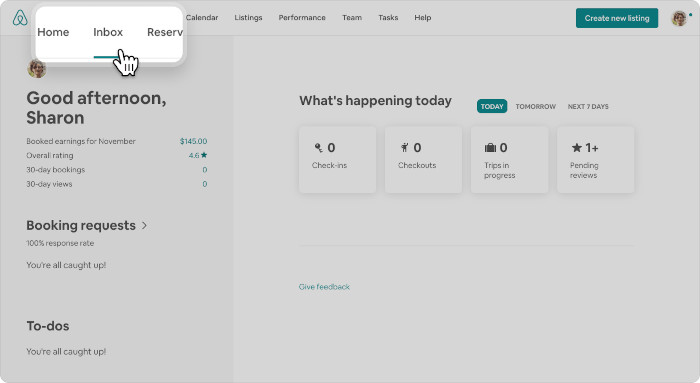
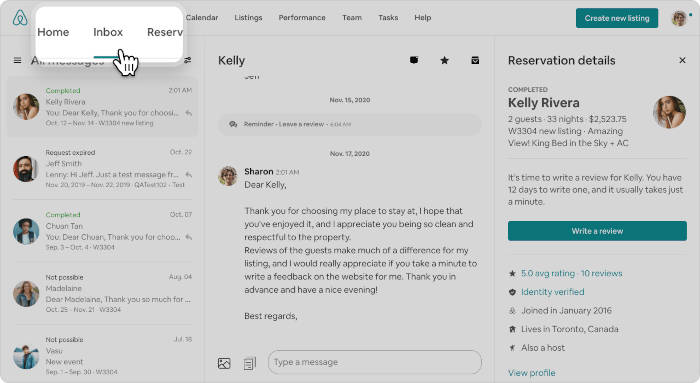
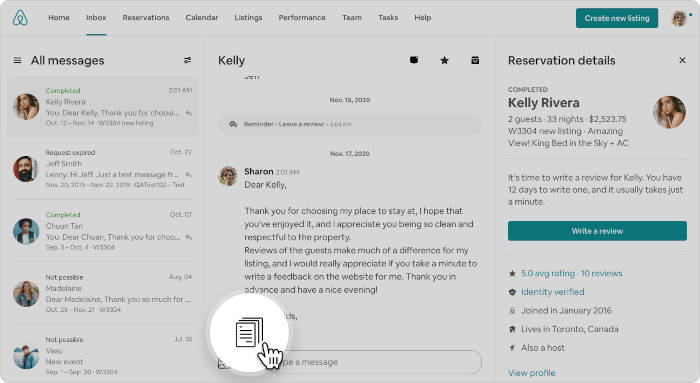
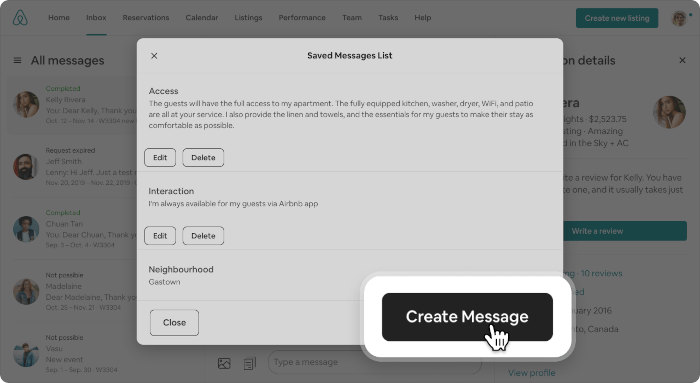
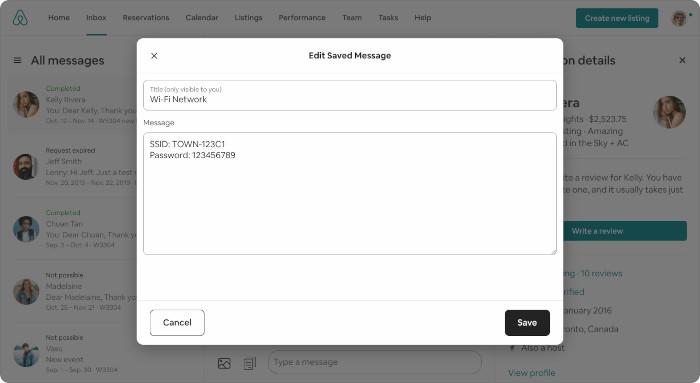
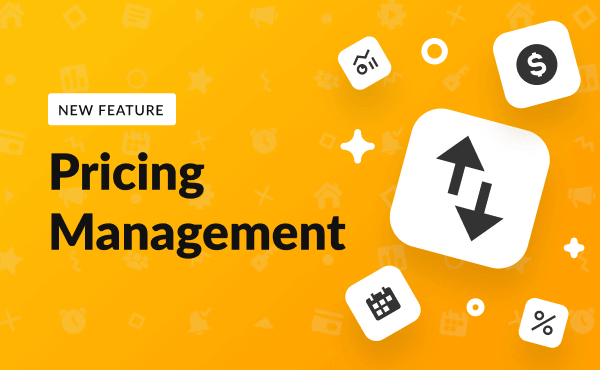
![Your Monthly iGMS Roundup [February 2020]](/content/images/size/w600/wordpress/2020/02/igms-roundup-feb-2020-cover.png)

