The Pro-Hosts Guide to Optimizing Your Airbnb Listings [9 Practical Checklists]
![The Pro-Hosts Guide to Optimizing Your Airbnb Listings [9 Practical Checklists]](/content/images/size/w1200/wordpress/2019/10/airbnb-listing.jpg)

The short-term rental industry shows no signs of slowing down. New vacation property listings continue to appear daily, and more than 6 million properties are listed worldwide on renowned vacation rental website Airbnb.
Such stellar growth has resulted in intense competition, hosts everywhere are vying for the attention of discerning travelers. It’s time to ask yourself,
Are you doing enough to attract guests and secure reservations?
If your Airbnb listing is incomplete, or the quality of your Airbnb pictures leaves a lot to be desired, then you could be putting your business at risk. Your property listing could end up near the bottom of the pile, with a very low ranking in Airbnb search results. This could lead to lost reservations and disinterested guests. Not the best way to boost your Airbnb business! Your aim, as a proactive host, is to encourage interest and reservations and to do that you will need to refine your Airbnb listing.
Here at iGMS we manage more than 83,000 listings worldwide, and we understand which key elements influence listing conversions. We want to help out short-term rental hosts by utilizing all of our expertise and knowledge, so we’ve come up with a practical guide on how to create a great Airbnb listing.
The tips and hacks we’ve outlined will be of interest if you are keen to:
- Gain a higher ranking in search results and increase the exposure of your property listings.
- Capture the immediate attention of potential guests.
- Form a bond with potential guests by providing clear and engaging information.
- Increase your occupancy rate and short-term rental revenues.
Give an extra boost to your Airbnb listings by improving your marketing strategy
Feel as though you are already making a good profit and doing well managing multiple property listings? We can still help you — after all, there’s always room for improvement. We like to think the sky’s the limit, and applying certain tweaks to your Airbnb listings can skyrocket your earnings.
Follow these essential steps to activate the full potential of your Airbnb listings:
[lwptoc depth=”1″ numeration=”decimal” numerationSuffix=”dot” title=”” toggle=”0″ labelShow=”show” smoothScroll=”1″ smoothScrollOffset=”30″ width=”600px” float=”center” titleFontSize=”120%” titleFontWeight=”extrabold” itemsFontSize=”120%” colorScheme=”inherit” backgroundColor=”#ffffff”]
Showcase Your Rental with Superb Airbnb Photos
Not sure how to make your Airbnb listing stand out? Experience tells us the best Airbnb profiles have top quality Airbnb photos. Great photographs will encourage travelers to view your Airbnb listings. You need to showcase your property — creating an appealing visualization of the experience your guests will have if they choose your Airbnb. Ensure the pictures you use show how welcoming and unique your property really is.
Checklist #1
Enhance your Airbnb listings with great photos
- Tidy up your dwelling before taking photos. Unnecessary clutter may distract potential guests, making your Airbnb look less attractive.
- Add small details for a warmer and more inviting look. Decorate your sofa with a throw blanket and pillows, set the table, arrange fresh flowers, add magazines or books to create a snug reading nook, and dress the coffee table with a couple of coffee cups.
- Take pictures in the morning or late afternoon to avoid too much direct sunlight.
- Let natural light in by opening blinds and curtains, and turn on the lights (even during the daytime).
- A professional photoflash can provide extra illumination, but if you don’t have one you can use a portable spotlight (they are relatively cheap and can be found in your local hardware store).
- Airbnb photographs in search results are displayed in landscape — so take photographs in landscape format (portrait format look poor in comparison).
- Shoot from a corner to add dimensionality to your property photos.
- If drones are allowed in your city, and you have an opportunity to use one, you could take Airbnb photos from above — this will better demonstrate your location and help your pad to stand out from the crowd.
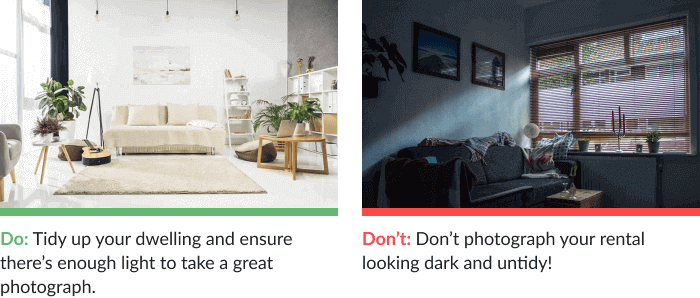
💡Pro Tip: Take a few pictures of your neighborhood — guests like to get a feel of the locality as well as the property itself.
Checklist #2
Select your Airbnb cover photo carefully
- You need to pay special attention to the cover photo, this is the first photograph of your property prospective guests will see. Do your research — what cover photographs are your competitors using? Try and make your cover photograph unique.
- Select a photo showcasing the key selling point of your property. This could be a photograph of the stunning view from the balcony, a picture of the private pool, or a pretty garden. If your Airbnb property doesn’t have great views, opt for a nice-looking photo of the interior.
- Avoid shots of just a bed or a single object—an Airbnb cover photo should give a complete overview of your property from the best angle.
- Include a caption with your cover photo — highlight the key selling point of your property, something that makes it unique and appealing to your target guests. For instance, if your property boasts a great location take a photo of your neighborhood and specify where your rental is.
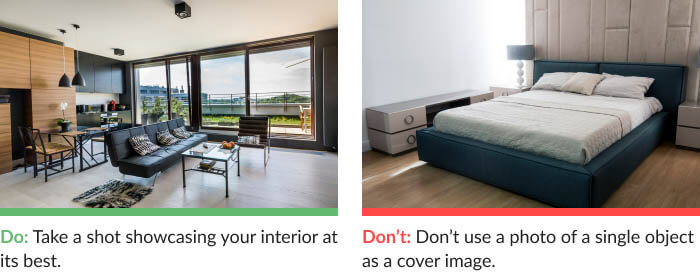
Checklist #3
Make the most of your creative skills and your smartphone
Investing in a professional Airbnb photographer to take photos for your Airbnb listings has many advantages. With Airbnb professional photography you will end up with fabulous photographs of your pad. An experienced and highly-skilled photographer will know how to capture your rental at its best. That said, Airbnb professional photos do not come cheap, so why not save yourself a lot of money — get out your smartphone or camera, and have a go yourself?
Here are some top tips for hosts who fancy getting snap happy themselves:
- Clean your camera lens to get clearer, crisper shots.
- Use a tripod and set a self-timer for sharper, more detailed photos.
- Consider purchasing a wide-angle lens for your smartphone, this will enable you to capture the entire room in just one photo.
- To find the perfect brightness tap on different areas of the room on your screen.
- Switch on the HDR setting and turn on the gridlines view on your smartphone.
- Edit your photos and make the necessary adjustments in a photo editing app.
Checklist #4
Upgrade your photos via a photo editing app
Photo editing apps can do wonders to your Airbnb photos. You don’t need to apply filters to completely change the look of your property. Photo editing apps will make your photos look more professional. Compatible with both iOS and Android devices apps like Instasize can help you achieve eye-catching photos in seconds. With the app’s slider tool you can easily tweak your photo’s saturation, brightness, warmth, and more. Let’s check out a few of the basic adjustments you can make:
- Crop. Removes some distracting objects from the focal point.
- Rotate. Level the horizon line in your Airbnb photos.
- Exposure / Brightness. Can be useful if photos look too dim or too bright.
- Saturation. Makes colors look richer and more vibrant.
- Contrast. Brightens lighter areas and darkens others.
- White Balance. Regulates relative warmth and coolness of white light.

Use Catchy Airbnb Titles to Generate Immediate Interest
A catchy Airbnb title is important if you are looking to encourage potential guests to click on your Airbnb listing and explore it in more detail. Keen to boost Airbnb listing?
Checklist #5
Improve your titles
- Check if your Airbnb title uses all of the 50 characters allowed by the platform. If it is shorter, try to add more information to encourage potential guests to have a closer look at your accommodation.
- Be specific about your property location and include the name of a tourist site or attraction that’s close to your Airbnb rental. You can also add other location information that your target guests might find appealing.
- Avoid abstract adjectives such as “good”, “nice”, “unique”. Instead, go for words that convey real meaning, for example, “private”, “spacious”, “modern”.
- Mention the best features of your properties in your Airbnb titles — e.g. if you provide a free parking spot don’t hesitate to include it in the listing title, (this is one of the most frequently searched for amenities). If you’re not sure what the best features are just read the reviews left by your guests for a few ideas.
- Include the number of bedrooms in your Airbnb titles. If you have 2 or more bedrooms, make it immediately clear for prospective guests. Often families of 3 or more people struggle to find an apartment with multiple bedrooms, as studios and one-bedroom apartments are shown more often in Airbnb search results. Mentioning the number of bedrooms in your Airbnb titles will help to win the attention of families and people traveling in groups.
- Appeal to your target audience and let them know you are ready to cater to their needs. Is your property “kid-friendly”, “pet-friendly” or “ideal for couples”? Use the title to let your potential guests know what you have to offer.
- Add special characters to stand out from other Airbnb listings, for instance, ⛱,★, ❢, etc. This small trick helps to grab guests’ attention immediately. You can easily find all the symbols in Microsoft Word and insert them into your Airbnb titles.
- Update your Airbnb titles occasionally to make them relevant to local upcoming events or to showcase special offers.
- Do not use capital letters for your whole title — this is akin to shouting and can be considered by potential guests to be a sign of unprofessional behavior.
💡Pro Tip: Run a test for your Airbnb listing to identify which Airbnb titles convert the most effectively. Change your title every two or three weeks, highlighting different aspects of your property and location. For instance, during the first two weeks opt for “Romantic Villa Close To Restaurants & Venice Beach”, and then after a couple of weeks switch to “Modern Villa w/ Private Pool & Ocean View”. As a result, you’ll be able to see what amenities and location details appear to be the most enticing to your audience.
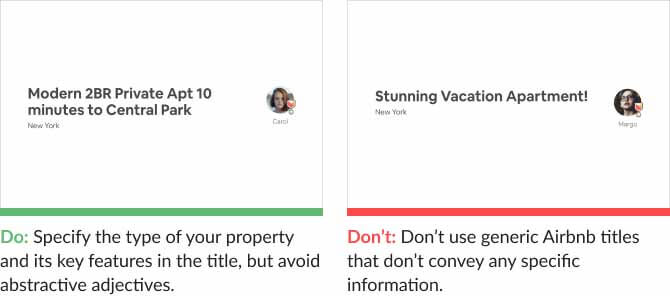
Make Your Airbnb Description Compelling
The best Airbnb descriptions are more than just a scant overview of amenities and services. If you aren’t a whizz with words you might want to hire a professional Airbnb copywriter/travel copywriter to help you come up with Airbnb descriptions for multiple Airbnb listings. A professionally written Airbnb description will have a greater impact on prospective guests, which could lead to more reservations and ultimately more profit.
Follow these Airbnb listing tips to enhance your Airbnb description and optimize Airbnb listing:
Checklist #6
Work on your text carefully
- Structure your text and make it sound friendly — use subheadings and bullet points.
- Describe your neighborhood, travelers like to know where exactly they are going to stay.
- Analyze most frequently asked questions about your property (e.g. if there is a subway or train station nearby or a shopping mall or groceries in the close proximity to your rental), and include these answers in your Airbnb listing description.
Checklist #7
List amenities and services
- Identify your unique selling points and highlight them in your Airbnb description. Analyze what amenities or services (a bike to get around, airport pickup/dropoff, etc.) you can present in your Airbnb listing in order to stand out from the competition.
- Keep your target audience at the forefront of your mind and highlight the features that are of major importance to them. For instance, if you are looking for more reservations from business travelers, put a comfy workspace and strong Wi-Fi connection at the top of your amenities list.
- Don’t try to oversell your rental: it’s always better to exceed expectations than to disappoint.
Checklist #8
Disclose your house rules
- Let your guests know the rules of conduct relating to your rental. Decide on your pet policy, smoking rules, extra guests, parties, etc, and make your house rules clear to all prospective guests.
- Don’t be overly stringent — house rules should be clear but not unfriendly. Use a polite and light tone to ensure your guests don’t feel unwelcome from the off, otherwise, they might move on to another Airbnb listing.
💡Pro Tip: Place a call-to-action at the end of your Airbnb description to show that you are open to discussion, this will encourage your guests to send you an inquiry.
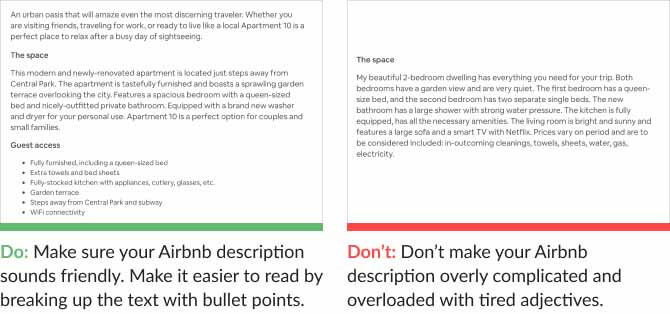
Use vacation rental software to make updates to your Airbnb listings
Updating multiple Airbnb listings can be tiring and frustrating — who wants to log in and out numerous times just to make simple changes? Here at iGMS, we have developed software tools to automate those daily activities that take up all of your free time. Our software enables you to create and update listings from one place, easily customize filters, list amenities and much, much more.
Get our free guide to choosing the ultimate vacation rental solution to cover your business needs

Fill in Your Personal Airbnb Profile — Be the Host to Trust
Professional hosts always have a professional Airbnb host profile — after all, your guests need to know they are booking a rental that belongs to a caring, trustworthy and ready-to-help host, a host that knows how to provide an excellent guest experience.
Checklist #9
Polish your Airbnb profile
- Upload a good photo of yourself. Your Airbnb profile photo needs to be clear and of high-quality. It should show you as a friendly, reliable and trustworthy person.
- Add an Airbnb profile description, revealing who you are, why you decided to be an Airbnb host and a few words about your hobbies and passions. Don’t go overboard, concise and friendly insight into who you are is fine.
- Provide verified ID to Airbnb: your passport, driving license, etc. You can also connect your social media accounts to add more credibility to your Airbnb listing.
- Provide one or two references, especially at the start of your business (when you may be short of reviews). You are able to accept or decline references, so you can ask for references from as many people as you feel necessary.
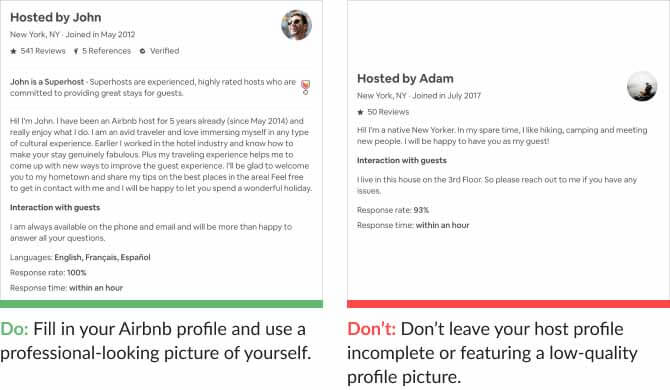
💡Pro Tip: Your LinkedIn photo could be the ideal fit for your Airbnb profile. Make sure your photo exudes warmth and approachability.
Get Armed with the Top Tools
Top 5 photo editing apps & tools for your smartphone
Airbnb photos are an essential element of your Airbnb listing. Make sure they look amazing and eye-catching by using photo editing apps. Here are a few of the best photo editing apps you can easily use on your smartphone:
- Snapseed for iOS and Android — offers a great variety of adjustments and features. Along with the basic adjustments, you’ll find a “Selective Adjust” tool that allows you to edit a specific area of your photo, and “Lens Blur” to make the background blurry.
- VSCO for iOS and Android — apart from standard adjustments like exposure, temperature, and contrast VSCO also has plenty of natural-looking filters.
- 360 Panorama for iOS — allows you to take panoramic photos of any scene — an excellent option for Airbnb listing photos.
- Adobe Photoshop Lightroom CC for iOS and Android — provides professional editing tools on the go. Allows you to adjust basic settings and create, then keep presets to edit photos in one click.
- Afterlight 2 for iOS — has all the basic features to edit Airbnb photos. Plus, it has great options to customize and edit text.
Airbnb copywriters and copywriting services
Creates marketing, copywriting and branding campaigns for vacation rental businesses. Whether you need Airbnb listing optimization, web or newsletter copy, or blog posts, the professional copywriters at Guest Hook will craft content for your short-term rental business.
Aims to deliver high quality and engaging content to attract and convert prospective guests into booking guests. Founder of Bnb Copywriter, Patrick Velleman, has been writing for Superhosts for the past seven years, so it’s fair to say he knows how to improve an Airbnb listing!
Helps hosts to create professionally written descriptions that highlight unique aspects of each Airbnb rental, with the aim of setting them apart from the myriad of other Airbnb listings.
Freelance travel copywriter, with many clients in the vacation rental industry. Jessica helps to boost reservations with her sharp, targeted property descriptions and catchy headlines.
Freelance travel copywriter, whose area of expertise is the travel industry. Kelly has created engaging content for tour providers, hotels, hostels, online travel agencies, and vacation rental companies.
Online marketplace for freelance services. Buyers can choose from the world’s largest catalog of pre-packaged services, including Airbnb listings optimization, copywriting services for Airbnb descriptions & titles, and even professional photography services. Make sure to check freelancers’ reviews and samples of their work before buying a service.
Global freelancing platform where businesses and independent professionals collaborate remotely. Here you can find a copywriter to help you craft Airbnb descriptions, work with you on your listings improvement, come up with titles and produce other content for your Airbnb listings. Before engaging a freelancer we suggest you check out their reviews and ask to see samples of their work.
Vacation rental software
iGMS — All-in-one Vacation Rental Software
iGMS is a vacation rental management tool that allows users to easily manage their multiple short-term rental properties. Hosts can automate guest communication, use team management features and manage other day-to-day activities, routine tasks, and calendars, all from one, single dashboard.
Who are we?
iGMS is one of the leading short-term rental software services available on the market — with more than 83,000 listings from 133 countries across the globe.
Being Airbnb hosts ourselves, we know everything about the challenges and issues faced by property managers. With over fifteen years of experience in IT and software development, we have the knowledge and skill to create a product that integrates seamlessly with Airbnb, HomeAway, Vrbo and other platforms. Our aim is to help hosts all over the world to save time and boost occupancy rates and income.
Discover iGMS top features:
- Native integration with major vacation rental platforms
- Multiple accounts management
- Automated messaging
- Reviews automation
- Price automation
- Multi-calendar
- Operational tasks management
- Cleaning and team management
- Notifications
- Financial reporting
- Mobile app
- Team management
- Key management
- Access level control
- Guest search tool and more
The benefits of using vacation rental software could be great — spend less time on the day-to-day and more time on growing your business. Come and give us a try.




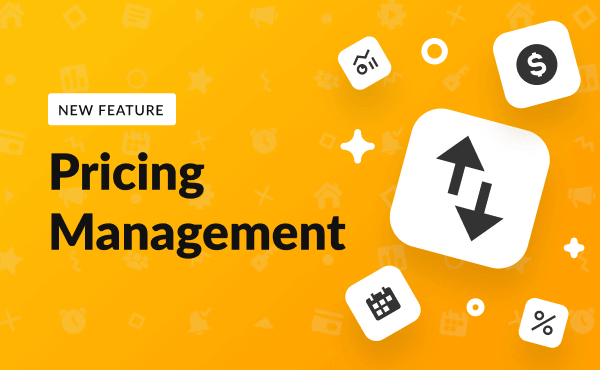
![Your Monthly iGMS Roundup [February 2020]](/content/images/size/w600/wordpress/2020/02/igms-roundup-feb-2020-cover.png)

