How to Prevent Airbnb Extra Guests from Coming to Your Rental

A common problem that many hosts have run into is dealing with uninvited Airbnb extra guests.
As a host, you naturally want your guests to enjoy their stay at your vacation rental. Guests who have a pleasant stay are more likely to leave a positive guest review and book again in the future. However, you also need to ensure that your guests respect your house rules and don’t try to take advantage of your hospitality.
So, what should you do if you find yourself with unregistered people at your rental? Read on to discover how to navigate dealing with Airbnb extra guests.

What are Airbnb Extra Guests?
Extra guests are unregistered visitors who stay at your property with booked guests or are allowed onto the property by guests. They could be family members or friends of your guests or could be strangers that are allowed onto the property for a party.
Should I Allow Visitors to Bring Extra Guests?
Deciding whether you want to allow more guests at your rental property is up to each Airbnb host. Some properties simply cannot take additional guests due to their size or the short-term rental regulations of the zone or state.
Regardless of who they are, having extra guests at your property can potentially create problems. This can include wear and tear of household items and a need for extra cleaning services.
On top of this, if any unregistered guest gets injured or suffers loss or damage to property on your premises, they might have legal grounds to sue you. With all this in mind, as a host, you should consider your rental’s size, local rental laws, and potential problems before allowing extra guests.
Nevertheless, allowing extra guests may appear to be beneficial for your revenue strategy. Admitting more guests will bring in more revenue from the additional charges per person. If your rental’s capacity and regulations allow for it, bringing in extra guests can be advantageous.
How to Prevent Airbnb Extra Guests from Staying at Your Rental?
-
Be clear about your policies in your house rules
Your house rules are your first line of defense against potential disputes between you and your guests. State your maximum occupancy limit in your house rules and also be clear that off-site visitors are not permitted on the property.
Mention that parties and social gatherings are also banned, as per Airbnb’s regulations. As the saying goes, prevention is better than cure. Being upfront about your guest policies beforehand can go a long way in preventing trouble later on.
-
Include a guest limit in your rental agreement
Another good way to prevent extra people in your rental is to include your guest limit in your Airbnb rental agreement. Not all hosts choose to use a rental agreement between themselves and their guests. It can, however, be a reliable way to encourage guest compliance, as both parties have to sign the agreement.
In addition to the guest limit mentioned, you should add the names of all the occupants in the agreement. Doing this ensures guests are legally compelled to follow the points of the agreement and not bring unauthorized guests with them.
-
Charge your guests a deposit
As an additional measure, you can charge your guest a security deposit on their credit card. Security deposits are refundable and only taken in the event of damage to the property or if guests break the house rules during their stay. This will likely put guests off from trying to sneak in friends or illegal guests, as they’ll have something to lose from breaking the rules.
Make sure you mention that you charge a security deposit to guests before they complete their booking, otherwise they may get upset at the checkout and cancel the reservation.
-
Charge an additional fee for extra guests
Hosts who can accommodate extra guests at their properties can charge a fee per night for each extra person. How much you decide to charge will be up to you. If you’re feeling unsure, take a look at some of your competitors’ pricing for their extra person fees.
Keep in mind that you can only use this charge for upcoming bookings. You won’t be able to apply this extra guest fee once the guest has already checked in.
How Do I Find Out if There Are Extra Guests at My Vacation Rental?

-
Appeal for honesty
The old saying goes, “honesty is the best policy” and that extends to the honesty between you and your guests. You, as a host, want to feel that you can trust your guests and that they trust you.
It’s a good idea to have a polite but honest conversation with them before they check-in, via your Airbnb messages. If you don’t allow extra people in your rental, you should make it clear to your guests in a polite but firm way.
On the other hand, if you can accommodate extra guests, ask them to please notify you how many people they are going to bring along before they check in. This way, you can apply the necessary changes before they arrive. Remember to communicate the amount of an extra guest fee that you charge before they complete a booking.
-
Use smart technology
Using smart technology to keep track of how many guests are in your property at a time can be a surefire way to prevent Airbnb extra guests. However, keep in mind that Airbnb has strict rules about security cameras and devices installed on rental properties. Make sure you know what you’re allowed to do before taking any steps.
You may not install cameras and other recording devices that observe the interiors of private spaces (such as bedrooms and bathrooms) even if they have been disclosed. Intentionally concealed devices are also strictly forbidden.
If you have a security camera or other devices installed, you need to disclose this in your Things to Know section Under Health and Safety. You will also need to disclose to guests exactly where and how they will be monitored, and if the active recording will take place during their stay.
What Should I Do if Visitors Bring Extra Guests?
1. Submit a change request
If you do find yourself in a situation where guests have brought extra guests with them, you can file a change request. In your alteration request, you can include the additional nightly rate for each new guest.
Unfortunately, this method is not possible if the number of guests who booked was the maximum for your property. For example, if your property can accommodate 6 people and 6 people booked your rental, you won’t be able to submit a change.
This is because your property was already at capacity when they checked in. You won’t be able to submit a change request for any extra guests because your property is already at capacity.
2. File a resolution request with Airbnb
If your guests refuse to accept your booking change, you’ll need to file a resolution request with Airbnb and get help. This should be your last resort if a guest refuses to comply with regulations.
You will need to go to the Airbnb resolution center to submit a resolution request. The request will remain open for 72 hours which will give you another chance to resolve the issue with your guest directly.
If this doesn’t happen then you can go back to your Airbnb listing’s resolution request and click “Involve Airbnb”. Airbnb will then review the resolution request and make the final decision.
3. Report the guests to Airbnb
If you do encounter a problem with extra guests on your property, you should report them to Airbnb. You will need to gather evidence that provides proof of them being there.
Ways you can collect evidence are screenshots from your surveillance equipment, decibel recordings from noise trackers and even reports from neighbors (if you have asked them to keep an eye on your property).
Airbnb can then assess the evidence and take the necessary action, such as forfeiting the deposit or charging additional fees to the guests.
Top Tools to Prevent Extra Guests in 2021

If you’re looking to utilize technology to help prevent extra guests, these top tools should be in your arsenal:
NoiseAware offers smart technology to track noise levels to protect your property from noise issues and false complaints. A small smart device monitors noise levels and if the registered decibels reach above a set threshold, the device will notify you via SMS. You can then take action to investigate the situation and find out if extra guests are at your property.
Minut offers smart tracking of any unexpected changes in your vacation rental. It provides a wireless device that uses your Wi-Fi to connect to the tracking app on your phone. The device measures sound levels without tracking or recording conversations.
If the noise levels rise above the pre-approved threshold, you will receive a notification on your phone. The device also monitors motion, temperature, and humidity levels in your rental, and notifies you if a change is recorded. The built-in security system will also notify you if your smoke detector or alarm goes off.
PartySquasher is a smart device that can track the number of people at your property through cellphone use. By attaching to your home router, it counts the number of mobile devices on your property, even if they aren’t connected to your Wi-Fi.
If the number exceeds a pre-set amount, it will send a notification on your phone. Party Squasher is privacy-friendly and does not store or collect data from the devices it scans.
Conclusion
Dealing with extra guests can be challenging, but the management strategies above should help to mitigate the risks. Good communication and management are vital in all aspects of successful business management. Vacation rental software, like iGMS, can run your Airbnb business for you, automating your day-to-day operations, such as:
- Managing multiple accounts and listings on the top vacation rental platforms from a single interface.
- Synchronizing reservations across multiple platforms to eliminate double-bookings.
- Using the unified inbox to organize your messages into a single feed and ensure prompt replies.
- Using automated templates and triggered messaging to improve guest communication.
- Automating the process of guest review send-outs.
- Managing direct bookings using a direct booking management toolkit.
- Integrating your Stripe account to iGMS to securely process payments and create invoices.
- Creating essential reports on your business results within minutes.




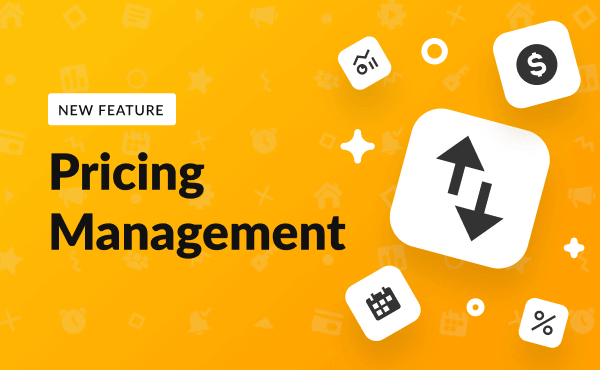
![Your Monthly iGMS Roundup [February 2020]](/content/images/size/w600/wordpress/2020/02/igms-roundup-feb-2020-cover.png)

