A Quick Guide to Expedia’s Cancellation Policy

If you’re listing your property on Expedia, take the time to read up on the cancellation policy. Your guests will thank you later.
Expedia works a bit differently from other mainstream platforms, like Airbnb, as it offers various types of products, each with its own Expedia cancellation policy refund. Studying the cancellation and refund policy might not be the most exciting activity for hosts, but it’s necessary.
Deciding on the best cancellation policy for your property is often a source of headaches. Even if you feel that you don’t need this information to run your vacation rentals, your guests might have questions. It can make a great impression on your guests if you’re able to answer these types of questions that fall outside of your scope too.
To cut down on the reading, we’ve scoured the internet to summarize all the main Ts and Cs you need to know about Expedia’s cancellation policy. Whether it’s a flight reservation or a hotel booking or an entire vacation package, here’s what you need to know about the Expedia refund policy.

The Pros of Using Expedia
One of the main reasons why Expedia is so popular among travelers is because of the attractive last-minute deals. Combine the availability of bargains with its powerful search filters and using Expedia to find that dream vacation package that you can actually afford becomes a whole lot easier.
And, if the specials aren’t enough motivation, it also offers a loyalty program. With the Expedia Rewards program, travelers can earn Expedia points that they can use to pay for future trips.
Unlike many of the other online travel agencies (OTAs), Expedia also makes it easier to buy travel insurance. They partner with AIG Travel Guard, a leading travel insurance provider.
That being said, this travel protection insurance usually includes a few exclusions that could have a huge impact on your trip. Also, third-party travel insurance providers might provide a better deal.
Irrespective of the Ts and Cs, it’s strongly recommended that guests invest in travel insurance. If the COVID-19 pandemic has taught us anything, it’s that travel plans can change in a second. So, as a short-term rental host, encourage your guests to opt-in and buy Expedia travel insurance.

The Cons of Using Expedia
While Expedia online makes the booking process easy, the cancellation policies are more stringent. The main reason for this is that Expedia allows service providers (excluding airlines) to set their own policies. Also, guests might be hit with cancellation fees twice as they’ll need to pay fees to Expedia as well as the service provider.
How Does Cancellation on Expedia Work?
Considering that cancellations and refunds on the platform aren’t as clear-cut, here are some of the main points that property owners and guests need to keep in mind.
Expedia Hotel Cancellation
When booking a hotel room through Expedia, you can choose between two types of hotel reservations. If you opt for the fully refundable option, the hotel booking can be canceled up to 48 hours before the check-in date and the guest will receive a full refund.
The other option is a non-refundable hotel booking. As the name suggests, with this type of reservation, money won’t be returned to the guest if they wish to cancel.
It’s also important to note that there might be cancellation fees involved. The platform allows individual hotels to set their own refund policy and may deduct a cancellation fee if a guest cancels a hotel reservation within 48 hours of the check-in date.
To avoid confusion and possible unhappiness, guests are strongly urged to double-check the hotel’s finer terms and conditions of their Expedia hotel booking. Some hotels do offer free cancellations, but it’s not necessarily the case.
If a guest still needs to cancel a hotel room, the process is pretty simple. Guests can cancel their hotel bookings by phoning Expedia customer care or logging in to their Expedia account and selecting the trip from the drop-down menu under “My Travels”.
Canceling Packages Booked via Expedia
Bundling is a key trait of Expedia. This way, guests can book, for example, their hotel rooms and flight tickets together. By booking multiple products together, guests save on average up to 10% in the United States.
If guests opted for a package deal, they can easily cancel it by logging in to the website. Under “My Trips”, they can select what service they want to cancel, for example, flight, hotel accommodation, car rentals, or activity. It also gives them the option of canceling only one item. After selecting which items, the on-screen prompts will guide them through the rest of the process.
Alternatively, it’s also possible to contact Expedia customer care directly by phone and their team will take care of it.
Expedia Flight Cancellation
If you booked flight tickets via Expedia, you can cancel your flight for free as long as it falls within 24 hours of booking the ticket. In this case, travelers are entitled to a full refund.
What makes this rule even better is that if travelers get a better deal within 24 hours, there’s nothing preventing them from canceling the flight that they’ve already booked only to book a new ticket offering a better deal. What’s more, this rule applies to non-refundable flight tickets too. In short, travelers don’t have to pay any penalty fees as long as they cancel their flight booked within 24 hours of booking.
To do this, you can cancel the flight ticket by either contacting the same airline directly or online via Expedia’s website. If you prefer to use Expedia’s official website, all you need to do is log in and open the “My Trips” section. Keep in mind, though, that in some cases you might have to wait up to 12 weeks to get a refund.
Also, some flight tickets are non-refundable and may also not be adjusted. To avoid confusion later down the line, remember that you take notice of all the rules and guidelines. When you book Expedia flights, Expedia will show all the rules on-screen.

Expedia Car Rental Cancellations
Canceling car rentals booked with Expedia is probably the easiest. The good news is that, unlike most rental car reservations, more often than not you’ll be able to cancel your car rental at any time without incurring a penalty fee. When it comes to canceling car rentals booked with Expedia, the process is usually hassle-free, even for JDM cars.
If you need to cancel a rental car, you can follow the same process by visiting the Expedia website, logging in to your account, and clicking on the “My Trips” section.
Alternatively, you can phone their customer service department at 1-800-551-2534.
You can also contact the rental car company about your upcoming rental car reservations.

Wrapping Things Up
While Expedia offers many last-minute deals, a huge reason for its popularity among travelers, direct bookings are sometimes still cheaper. If you’re a short-term rental host, you can use this to your advantage by making sure that you have a user-friendly business website. After all, there’s nothing preventing you from running your own promos on your website. If you’ve completed the math and you can’t afford to lower your nightly rate, how about throwing in a freebie? You can, for instance, include a voucher for a dinner at a local restaurant, a guided tour, or a free late checkout on their departure date.
Also, if you’re going to list your property on Expedia, it can be a good idea to make your listing fully refundable. The platform gives guests the opportunity to limit their search to only “fully refundable” properties. By making your policy fully refundable, you’ll show up in these searches which means more exposure for your vacation rental.
As a short-term rental host, you might find software like iGMS quite useful. It has integration with Airbnb, Booking.com, and Vrbo and allows you to manage all the major aspects of your business hassle-free. With iGMS, you can:
- Synchronize your bookings on different OTAs and manage them via a single dashboard
- Automate guest communication and get all your messages displayed within a unified inbox
- Create a professional direct booking website in minutes
- Automate cleanings, set tasks, and manage your team efficiently
- Process payments securely via Stripe integration
- Manage direct bookings using the iGMS direct booking management toolkit




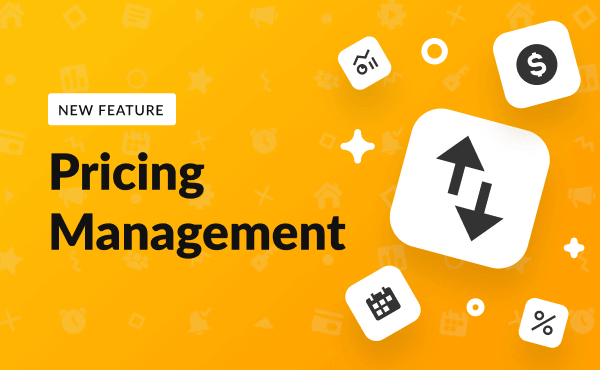
![Your Monthly iGMS Roundup [February 2020]](/content/images/size/w600/wordpress/2020/02/igms-roundup-feb-2020-cover.png)

